Loading
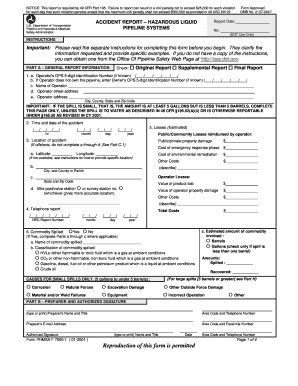
Get Dot Form H7
How it works
-
Open form follow the instructions
-
Easily sign the form with your finger
-
Send filled & signed form or save
How to fill out the Dot Form H7 online
Filling out the Dot Form H7 is a crucial step in reporting incidents related to hazardous liquid pipeline systems. This guide provides you with comprehensive instructions to complete the form accurately and efficiently.
Follow the steps to successfully complete the Dot Form H7 online.
- Click ‘Get Form’ button to obtain the form and open it in the editor.
- Begin by filling out Part A – General Report Information. Here, you will be required to check whether this is an original, supplemental, or final report. Enter the operator's 5-digit identification number if known, and then provide the operator's name and address, including city, state, and zip code.
- Next, provide the time and date of the accident. Fill in the appropriate fields for the month, day, and year as well as the hour of the incident.
- In section 3, accurately describe the location of the accident. Enter the latitude and longitude if applicable, along with details about the public or private property damaged and the costs associated with the emergency response and remediation.
- Complete section 6 regarding the commodity spilled. Indicate the name and classification of the substance and provide estimated amounts spilled and recovered if applicable.
- Proceed to Part B where you will provide the preparer's information. Include their name, title, contact number, email address, and authorized signature along with the date.
- In Part C, check for origins of the accident, providing as much detail as necessary regarding the incident's location and pipeline information.
- Continue to fill out Parts D through H by following the provided instructions. Pay attention to each specific detail requested related to material specifications, environmental impacts, leak detection information, and apparent causes.
- Finally, review your entries for accuracy, then save your changes. You may choose to download, print, or share the completed form as needed.
Ensure compliance by completing the Dot Form H7 online today.
The HS7 form serves as a declaration for compliance with federal standards when importing vehicles into the U.S. It outlines the vehicle type, specifications, and matching regulations. Utilizing resources like the Dot Form H7 helps you fill out the HS7 accurately, ensuring you meet all necessary criteria for successful imports.
Industry-leading security and compliance
US Legal Forms protects your data by complying with industry-specific security standards.
-
In businnes since 199725+ years providing professional legal documents.
-
Accredited businessGuarantees that a business meets BBB accreditation standards in the US and Canada.
-
Secured by BraintreeValidated Level 1 PCI DSS compliant payment gateway that accepts most major credit and debit card brands from across the globe.


