Loading
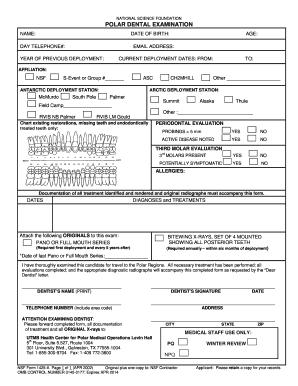
Get Usap Nsf Form 1425
How it works
-
Open form follow the instructions
-
Easily sign the form with your finger
-
Send filled & signed form or save
How to fill out the Usap Nsf Form 1425 online
Filling out the Usap Nsf Form 1425 online is a crucial step for individuals seeking deployment to polar regions. This guide will provide you with comprehensive instructions to ensure accurate completion of the form.
Follow the steps to successfully complete the Usap Nsf Form 1425 online.
- Click the ‘Get Form’ button to access the form and open it in your browser to begin the filling process.
- Provide your personal information, including your name, date of birth, day telephone number, age, email address, year of previous deployment, and current deployment dates (from and to). Make sure each field is filled accurately.
- Indicate your affiliation and provide details about your deployment station, choosing from the options listed under both Antarctic and Arctic deployment stations. Specify any additional information if your station is not listed.
- In the dental evaluation section, chart existing restorations, missing teeth, and endodontically treated teeth as required. Ensure you respond to the periodontal evaluation questions with ‘yes’ or ‘no’ appropriately.
- List any allergies you might have. Documentation of all treatments performed and original radiographs must be provided; ensure those documents are ready to accompany the form.
- Complete the section where you attest to having thoroughly examined the candidate for travel to the polar regions and ensure that all evaluations and necessary treatments have been completed.
- Print the form for your dentist to sign and fill in their details, including name, signature, and telephone number.
- Once the form is fully completed and signed by the dentist, make sure that all required originals, such as X-rays, are attached. Confirm that all information is accurate and ready for submission.
- After filling out the form, you have the option to save changes, download, print, or share the completed Usap Nsf Form 1425 as needed.
Start filling out your Usap Nsf Form 1425 online today to facilitate your deployment process.
1:53 3:18 How to Order Fields in Datasheet View in MS Access - Office 365 YouTube Start of suggested clip End of suggested clip Or click on mouse on first column heading you want to select hold down the shift key and select theMoreOr click on mouse on first column heading you want to select hold down the shift key and select the last column heading you want to select then release the mouse button access selects all the fields
Industry-leading security and compliance
US Legal Forms protects your data by complying with industry-specific security standards.
-
In businnes since 199725+ years providing professional legal documents.
-
Accredited businessGuarantees that a business meets BBB accreditation standards in the US and Canada.
-
Secured by BraintreeValidated Level 1 PCI DSS compliant payment gateway that accepts most major credit and debit card brands from across the globe.


