Loading
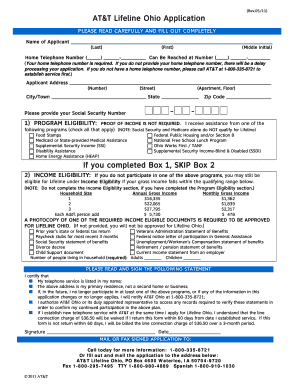
Get Lifeline Ohio Application
How it works
-
Open form follow the instructions
-
Easily sign the form with your finger
-
Send filled & signed form or save
How to fill out the Lifeline Ohio Application online
Filling out the Lifeline Ohio Application online can be a bit daunting, but with the right guidance, it can be a straightforward process. This guide provides step-by-step instructions to help you complete the application accurately and efficiently.
Follow the steps to complete your application online.
- Click the ‘Get Form’ button to access the Lifeline Ohio Application and open it in your preferred editor.
- Begin filling out the application by entering the applicant's name. Include the last name, first name, and middle initial in the designated fields.
- Enter your home telephone number in the specified format, followed by an alternative contact number, if applicable. Remember, your home telephone number is essential for processing your application.
- Provide your complete address, including the number, street name, apartment or floor if applicable, city, state, and zip code in the corresponding sections.
- Fill in your Social Security number as required.
- Indicate your program eligibility by checking all applicable boxes under the 'Program Eligibility' section, ensuring not to check both this and the income eligibility section.
- If you do not qualify under program eligibility, proceed to the 'Income Eligibility' section, but be sure to skip it if you have checked any options in the previous section.
- Provide the household size and your gross income, based on the guidelines provided. Make sure to review these to determine if you qualify for Lifeline.
- Attach a photocopy of one of the required income-eligible documents, as failure to include this will prevent approval.
- Indicate the number of adults and children in your household, as this information is mandatory.
- Read the certification statement carefully. Sign and date the application, confirming that all the provided information is accurate.
- Once completed, save your changes. You can then download, print, or share the form as needed before mailing or faxing it to the appropriate contact provided in the application.
Don't wait to secure your benefits; complete your Lifeline Ohio Application online today!
The Lifeline program offers a monthly discount on phone or internet services that can range from $9.25 to $34.25, depending on your location and service provider. This discount can significantly reduce your communication costs, making it more affordable for low-income households. To find out the exact discount for your situation, complete the Lifeline Ohio Application and connect with local service providers.
Industry-leading security and compliance
US Legal Forms protects your data by complying with industry-specific security standards.
-
In businnes since 199725+ years providing professional legal documents.
-
Accredited businessGuarantees that a business meets BBB accreditation standards in the US and Canada.
-
Secured by BraintreeValidated Level 1 PCI DSS compliant payment gateway that accepts most major credit and debit card brands from across the globe.


