Loading
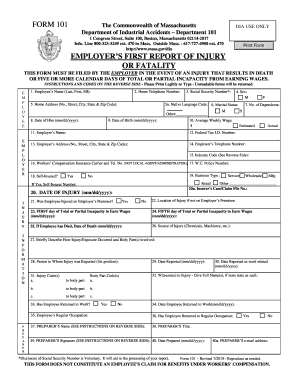
Get Amazon
How it works
-
Open form follow the instructions
-
Easily sign the form with your finger
-
Send filled & signed form or save
How to fill out the Amazon online
This guide provides a comprehensive overview of how to properly fill out the Amazon form online. It is designed to assist all users, regardless of their legal experience, in navigating the required fields and ensuring the completion of the form.
Follow the steps to successfully complete the Amazon form.
- Press the ‘Get Form’ button to retrieve the form and access it in your preferred digital format.
- Begin by entering the employee’s full name in the designated field. Ensure the spelling is accurate and follows the format: Last, First, MI.
- Next, input the home telephone number of the employee. Include the area code and follow the required format.
- Provide the home address, detailing the number, street name, city, state, and zip code in their respective sections.
- Fill in the social security number. Note that disclosing this information is voluntary, but it is helpful for processing.
- Indicate the native language code if applicable, choosing from the provided list.
- Select the marital status of the employee from the available options.
- In the average weekly wage section, enter the estimated amount the employee earns per week.
- Next, provide the employer’s name in the appropriate field.
- Complete the section for the number of dependents, providing the relevant count.
- Fill in the date of birth, ensuring it follows the mm/dd/yyyy format.
- Enter the date of hire in the required format.
- Mark the employee’s sex using the designated options.
- Complete the employer's address similarly to the employee's home address.
- Provide the employer’s federal tax I.D. number.
- Enter the employer's telephone number, including the area code.
- Select the appropriate industry code from the provided list.
- Indicate the workers’ compensation insurance carrier and their telephone number. Do not include local agent or administrator contact information.
- Enter the workers' compensation policy number.
- Specify whether the business is self-insured and include the self-insurer number if applicable.
- Fill in the date of injury using the mm/dd/yyyy format.
- Answer whether the employee was injured on the employer's premises.
- Indicate the specific location of the injury, if it was not on the employer's premises.
- Document the first day of total or partial incapacity to earn wages in the required format.
- Provide the fifth day of total or partial incapacity.
- If applicable, enter the date of death in the required format.
- Specify the source of injury, such as chemicals or machinery.
- Briefly describe how the injury or exposure occurred, including affected body parts.
- Identify the person to whom the injury was reported along with their position.
- Enter the injury code(s) corresponding to the nature of the injury.
- Document the body part code(s) affected by the injury.
- Complete the date reported as work-related.
- List any witnesses to the injury, providing full names.
- Indicate whether the employee has returned to work.
- If they have returned, enter the date of their return.
- Complete the employee’s regular occupation.
- Document whether the employee has returned to their regular occupation.
- Provide the preparer's name as per the instructions.
- Enter the preparer's title.
- Sign the form in the designated area and include the date prepared.
- Check all entered information for accuracy before finalizing.
- Once completed, save the changes, then download, print, or share the form as necessary.
Complete and submit your documents online today to ensure timely processing.
To obtain an Amazon account, start by visiting the Amazon website. Click on the 'Sign In' button and then select 'Start here' to create a new account. Fill in the required information, including your name, email address, and password. After that, follow the prompts to verify your email address, and your Amazon account will be ready for use, allowing you to explore countless products and services.
Industry-leading security and compliance
US Legal Forms protects your data by complying with industry-specific security standards.
-
In businnes since 199725+ years providing professional legal documents.
-
Accredited businessGuarantees that a business meets BBB accreditation standards in the US and Canada.
-
Secured by BraintreeValidated Level 1 PCI DSS compliant payment gateway that accepts most major credit and debit card brands from across the globe.


