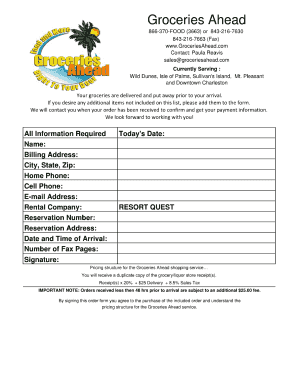
Get Editable Shopping List Template
How it works
-
Open form follow the instructions
-
Easily sign the form with your finger
-
Send filled & signed form or save
How to fill out the Editable Shopping List Template online
The Editable Shopping List Template is designed to streamline your shopping experience. This guide will provide you with step-by-step instructions on how to effectively fill out the template online, ensuring that you have everything you need on your next shopping trip.
Follow the steps to complete your shopping list efficiently.
- Click the ‘Get Form’ button to obtain the form and open it in the editor.
- Begin by entering the date at the top of the template. This will help you keep track of when you created the shopping list.
- In the 'Item' section, list each individual item you plan to purchase. Make sure to be specific to avoid confusion later.
- Next, fill in the 'Quantity' field next to each item. This will assist you in purchasing the right amount.
- If applicable, specify the 'Category' for each item, such as produce, dairy, or household. This can help organize your shopping list by store layout.
- Add any additional notes or special instructions in the 'Notes' section for further clarification on specific items.
- Once you have entered all items and details, review your list for accuracy and completeness.
- Finally, save your changes, and choose to download, print, or share the shopping list as needed.
Start filling out your Editable Shopping List Template online today for a more organized shopping experience!
To make a shopping list in Excel, open a new workbook and set up columns for item names, quantities, and prices. You can add formulas to calculate totals and easily adjust quantities. Using an Editable Shopping List Template in Excel makes this task straightforward and allows you to personalize it according to your preferences. This ensures you efficiently manage your grocery shopping needs.
Industry-leading security and compliance
-
In businnes since 199725+ years providing professional legal documents.
-
Accredited businessGuarantees that a business meets BBB accreditation standards in the US and Canada.
-
Secured by BraintreeValidated Level 1 PCI DSS compliant payment gateway that accepts most major credit and debit card brands from across the globe.


