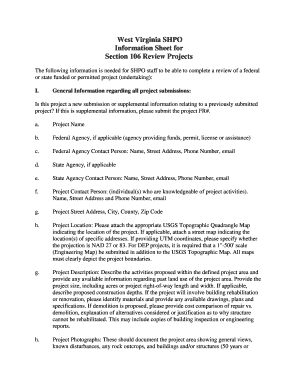
Get West Virginia Shpo Information Sheet For Section 106 Review Projects In Word
How it works
-
Open form follow the instructions
-
Easily sign the form with your finger
-
Send filled & signed form or save
How to fill out the West Virginia SHPO Information Sheet for Section 106 review projects in Word online
Filling out the West Virginia SHPO Information Sheet for Section 106 review projects is an essential process for project submissions that seek federal or state funding or permits. This guide provides clear, step-by-step instructions to help you complete the form accurately while ensuring that all relevant information is included.
Follow the steps to complete the form successfully:
- Press the ‘Get Form’ button to obtain the form and open it in an editor.
- Determine if your submission is new or supplemental. If it is supplemental, include the Project FR#.
- Provide the project name in the designated field.
- Indicate the federal agency, if applicable. This is the agency supplying funds, permits, licenses, or assistance.
- List the federal agency contact person by providing their name, street address, phone number, and email.
- If applicable, provide the state agency name.
- Fill out the state agency contact person's details, including name, street address, phone number, and email.
- Enter the project contact person's information: name, street address, phone number, and email.
- Fill in the project street address, city, county, and zip code.
- Attach a USGS Topographic Quadrangle Map showing the project location. Include any necessary street maps and clarify UTM coordinates if applicable.
- Describe the project activities within the defined project area, including past land use, project size, proposed construction depths, and details on rehabilitation or demolition if applicable.
- Include project photographs that clearly document the project area, showing any disturbances and structures 50 years or older.
- Indicate the date of construction for existing buildings that will be directly or indirectly impacted.
- Provide information about any known archaeological sites, cemeteries, structures, or historic structures or districts within or adjacent to the project area.
- If standing structures are present, include photographs and be prepared to submit a WV Historic Property Inventory Form if applicable.
- Once all sections are completed, save changes to your form, and utilize options to download, print, or share the completed document.
Complete your document online today to ensure a smooth submission process.
Related links form
Yes, every state in the U.S. has a State Historic Preservation Office (SHPO) to oversee the preservation of historic sites and structures. Each SHPO operates under the National Historic Preservation Act, ensuring that federal projects adhere to preservation standards. Accessing your state’s resources, including the West Virginia Shpo Information Sheet for Section 106 Review Projects in Word, can greatly enhance your understanding of the local preservation efforts. This guidance empowers you to align your projects with state and federal requirements.
Industry-leading security and compliance
-
In businnes since 199725+ years providing professional legal documents.
-
Accredited businessGuarantees that a business meets BBB accreditation standards in the US and Canada.
-
Secured by BraintreeValidated Level 1 PCI DSS compliant payment gateway that accepts most major credit and debit card brands from across the globe.


