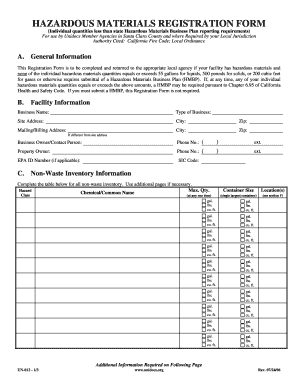
Get Hazardous Materials Registration Form - Unidocs - Unidocs
How it works
-
Open form follow the instructions
-
Easily sign the form with your finger
-
Send filled & signed form or save
How to fill out the Hazardous Materials Registration Form - Unidocs - Unidocs online
Completing the Hazardous Materials Registration Form is crucial for facilities that handle hazardous materials. This guide provides clear, step-by-step instructions on how to accurately fill out the form online, ensuring compliance with local regulations and contributing to community safety.
Follow the steps to fill out your form with ease.
- Press the ‘Get Form’ button to obtain the Hazardous Materials Registration Form and open it in the appropriate editor.
- In section A, provide general information about your facility. Ensure you indicate if your hazardous materials quantities do not exceed the specified limits (55 gallons for liquids, 500 pounds for solids, or 200 cubic feet for gases). Mention that a Hazardous Materials Business Plan is not required if staying below these quantities.
- In section B, fill out the facility information, including the business name, type of business, site address, and mailing or billing address if different. Include the contact information for both the business owner and property owner.
- Proceed to section C to enter information about your non-waste inventory. Complete the table with details on the maximum quantity of each hazardous material, including chemical/common names, hazard class, container size, and specific location.
- Move to section D, where you will provide details on hazardous waste inventory. Fill out each row with the name of the hazardous waste, hazard class, treatment/disposal methods, and maximum quantity.
- In section E, indicate the annual quantity generated for each type of waste and confirm the location from which it is generated.
- Complete section F by checking the appropriate boxes regarding facility processes, such as waste discharge to sanitary sewer, generation of infectious wastes, or storage of radioactive materials.
- Prepare a facility site plan or storage map as specified in section F. Make sure it includes directions, adjacent streets, location of storm drains, and a basic floor plan.
- Finally, review the declaration statement at the end of the form, print your name, provide your signature, and date it. Save the changes, and you can download, print, or share the completed form as required.
Ensure your compliance by completing the Hazardous Materials Registration Form online today!
Yes, you can print your own hazmat labels, but it is crucial to follow specific guidelines to ensure they meet regulatory requirements. Using the Hazardous Materials Registration Form - Unidocs - Unidocs allows you to create labels that are compliant with industry standards. Furthermore, it streamlines the label generation process, saving you time and reducing the likelihood of errors.
Industry-leading security and compliance
-
In businnes since 199725+ years providing professional legal documents.
-
Accredited businessGuarantees that a business meets BBB accreditation standards in the US and Canada.
-
Secured by BraintreeValidated Level 1 PCI DSS compliant payment gateway that accepts most major credit and debit card brands from across the globe.


