Loading
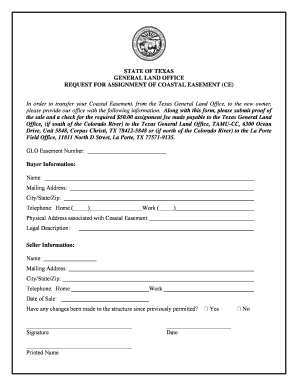
Get Transfer Of Coastal Easement Texas Form
How it works
-
Open form follow the instructions
-
Easily sign the form with your finger
-
Send filled & signed form or save
How to fill out the Transfer Of Coastal Easement Texas Form online
This guide provides a step-by-step overview of how to complete the Transfer Of Coastal Easement Texas Form online. Whether you are a first-time user or have some experience, following these instructions will help ensure a smooth process.
Follow the steps to complete the form effectively.
- Click ‘Get Form’ button to obtain the form and open it in your digital environment.
- Locate the GLO Easement Number section on the form. Enter the specific number associated with your coastal easement.
- In the Buyer Information section, fill in the required fields: Name, Mailing Address (including City, State, and Zip code), and Telephone numbers (Home and Work). Ensure accuracy in all these details.
- Next, provide the Physical Address associated with the Coastal Easement. This should reflect the exact location of the easement.
- In the Legal Description section, include a clear and concise legal description of the property under the coastal easement. This is crucial for proper documentation.
- Now, move to the Seller Information section. Again, input the required fields: Name, Mailing Address (including City, State, and Zip code), and Telephone numbers (Home and Work).
- Enter the Date of Sale in the appropriate format, ensuring it corresponds with the official documentation.
- Then, answer the question regarding any changes made to the structure since the previous permit was obtained by checking 'Yes' or 'No' and providing additional details if applicable.
- Finally, sign the form in the signature section, and print your name clearly in the designated area. Also, provide the current date.
- Once all sections are filled out correctly, you may save changes, and then print or download the form as necessary to submit it along with the required documentation and payment.
Complete your document online for a hassle-free experience.
In Texas, easements are recorded in the county clerk's office where the property is located. This office maintains public records, ensuring transparency for any easements on properties. By completing the Transfer Of Coastal Easement Texas Form and filing it with the county clerk, you secure your easement rights publicly. This step affirms your claim and helps safeguard your access for the future.
Industry-leading security and compliance
US Legal Forms protects your data by complying with industry-specific security standards.
-
In businnes since 199725+ years providing professional legal documents.
-
Accredited businessGuarantees that a business meets BBB accreditation standards in the US and Canada.
-
Secured by BraintreeValidated Level 1 PCI DSS compliant payment gateway that accepts most major credit and debit card brands from across the globe.


