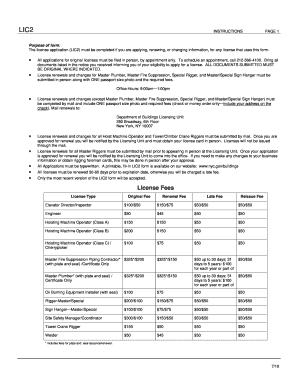
Get Lic2 Form
How it works
-
Open form follow the instructions
-
Easily sign the form with your finger
-
Send filled & signed form or save
How to fill out the Lic2 Form online
The Lic2 Form serves as an essential application for individuals seeking to apply for, renew, or modify details regarding their licenses. This guide will provide you with clear, step-by-step instructions to effectively complete the form online, ensuring a smooth filing process.
Follow the steps to fill out the Lic2 Form online.
- Click the ‘Get Form’ button to access the Lic2 Form online and open it within your preferred editor. This will allow you to enter the required information directly.
- Select your application type by choosing one of the following options: Original, Renewal, Reissue, or Change. This is critical for processing your application correctly.
- If applicable, enter your license number in the designated field for renewal, reissue, or change applications. Make sure this information is accurate and current.
- In the license type section, select the specific license you are applying for (e.g., Master Plumber, Special Rigger). Your choice here is important for proper classification.
- Provide comprehensive personal details in the application information section, including your last name, first name, middle initial, social security number, date of birth, home address, and contact numbers.
- Complete the business information section. If you are affiliated with a business, provide its name and address, and ensure it meets NYC zoning regulations. If establishing a new business, remember to submit the LIC33 form for address approval.
- Indicate how you will use your license by marking the appropriate box (whether for personal use, on behalf of a corporation, or as a partnership). Government employees must omit this section.
- If applicable, fill out the partner or officer information section. Here you need to provide details about any partners or officers affiliated with your business.
- In the affiliation section, specify any additional companies or agencies you will be engaging with using this license type, including their complete details.
- Answer the convictions and fines section accurately. Should you have any relevant convictions, complete the Licensing Supplemental Affidavit (LIC34) and attach it to your form.
- Thoroughly review the applicant/contractor statements. Once satisfied, print your name, date, and sign the form to finalize your application.
- After filling out the form, you can choose to save your changes, download a copy for your records, print the completed application, or share it as needed.
Start your licensing process today by completing the Lic2 Form online.
Related links form
Downloading lic policy forms is a straightforward process. Start by visiting the official website or the specific page that hosts the forms you need. Look for a dedicated section for Lic2 Form downloads, where you can select and download the necessary documents. If you encounter any difficulty, the uslegalforms platform offers a user-friendly interface that can guide you through the download process efficiently.
Industry-leading security and compliance
-
In businnes since 199725+ years providing professional legal documents.
-
Accredited businessGuarantees that a business meets BBB accreditation standards in the US and Canada.
-
Secured by BraintreeValidated Level 1 PCI DSS compliant payment gateway that accepts most major credit and debit card brands from across the globe.


