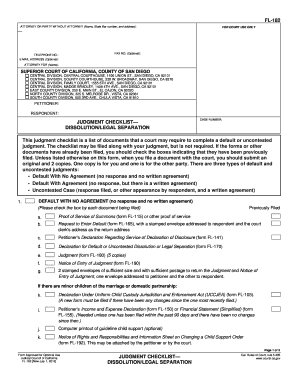
Get Law And Order
How it works
-
Open form follow the instructions
-
Easily sign the form with your finger
-
Send filled & signed form or save
How to fill out the Law And Order online
Filling out the Law And Order document online can be daunting, especially if you are unfamiliar with its components. This guide provides comprehensive, step-by-step instructions tailored to help users of all backgrounds efficiently complete the form.
Follow the steps to successfully complete your Law And Order form.
- Press the ‘Get Form’ button to retrieve the form and open it for editing.
- Fill in your information as an 'attorney or party without attorney' including your name, contact number, and address if applicable.
- In the designated section for 'FOR COURT USE ONLY', indicate the case number and the court branch name.
- Input the names of the petitioner and respondent in the appropriate fields.
- Review and complete required forms outlined in the judgment packet that corresponds to your specific situation, e.g., FL-182, FL-165, FL-170.
- Ensure that you attach any necessary documents, like the proof of service or declarations, that are required based on your case type.
- Once all fields are filled out and attachments included, save your changes.
- Finally, review your filled form for accuracy and completeness before downloading, printing, or sharing it.
Complete your Law And Order document online today and ensure that all necessary details are properly recorded.
Trying a civil suit typically involves six steps: initial pleading, discovery, pre-trial motions, trial, post-trial motions, and potential appeals. You start with the filing of pleadings to establish the case, followed by a discovery phase to gather evidence. Pre-trial motions help address issues before trial, while the trial itself is where both parties present their arguments. After the trial, parties may file post-trial motions or appeal decisions based on Law And Order rulings.
Industry-leading security and compliance
-
In businnes since 199725+ years providing professional legal documents.
-
Accredited businessGuarantees that a business meets BBB accreditation standards in the US and Canada.
-
Secured by BraintreeValidated Level 1 PCI DSS compliant payment gateway that accepts most major credit and debit card brands from across the globe.


