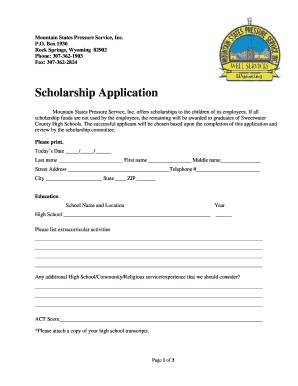
Get Good New App Page 1
How it works
-
Open form follow the instructions
-
Easily sign the form with your finger
-
Send filled & signed form or save
How to fill out the Good New App Page 1 online
Filling out the Good New App Page 1 is an essential step in applying for the Mountain States Pressure Service, Inc. scholarship. This guide will provide you with clear, step-by-step instructions to ensure that you complete the form correctly and effectively.
Follow the steps to successfully complete your application.
- Click the 'Get Form' button to access the Good New App Page 1 and open it in your preferred online editor.
- Enter today's date in the designated field, using the format ___/___/_____.
- Provide your last name in the specified field.
- Fill in your first name and middle name. Ensure correct spelling.
- Input your street address, telephone number, city, state, and ZIP code accurately to ensure proper communication.
- For education details, write the name and location of your high school, along with the year of graduation.
- List any extracurricular activities you participated in during high school.
- Include any additional high school, community, or religious service experiences that may support your application.
- Enter your ACT score in the corresponding space. Remember to attach a copy of your high school transcripts.
- State the college or trade school you plan to attend, along with your expected major and anticipated graduation date.
- If applicable, provide details of any past collegiate level experience and attach relevant transcripts.
- List your past employment experiences, including the company name, contact information, dates of employment, position held, responsibilities, and reason for leaving for each job.
- Write a brief paragraph about yourself, your goals, and how your college education will help you achieve those goals.
- Sign and date the certification and authorization section to validate your application.
- Once you have filled out the entire form, save your changes, and download, print, or share the completed application as needed.
Complete your scholarship application online today!
The most popular app right now is the Good New App Page 1, which offers a blend of functionality and accessibility. Many users report increased productivity and enhanced satisfaction from using this app. Its widespread appeal can be attributed to how well it addresses various user needs, from personal organization to business management. By choosing the Good New App Page 1, you access a platform designed to elevate your digital experience.
Industry-leading security and compliance
-
In businnes since 199725+ years providing professional legal documents.
-
Accredited businessGuarantees that a business meets BBB accreditation standards in the US and Canada.
-
Secured by BraintreeValidated Level 1 PCI DSS compliant payment gateway that accepts most major credit and debit card brands from across the globe.


