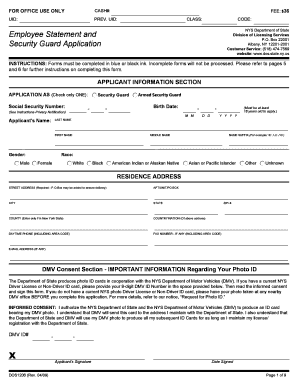
Get Employee Statement And Security Guard Application
How it works
-
Open form follow the instructions
-
Easily sign the form with your finger
-
Send filled & signed form or save
How to fill out the Employee Statement and Security Guard Application online
Filling out the Employee Statement and Security Guard Application online is an essential step in your journey toward becoming a registered security guard in New York State. This guide provides clear and supportive instructions to help you successfully complete the application process.
Follow the steps to complete your application efficiently.
- Click ‘Get Form’ button to access the application document and open it in your preferred editor.
- Begin by filling out the Applicant Information Section. This includes selecting your application type, entering your Social Security Number, name, birth date, gender, and race. Ensure all information is accurate and complete to avoid processing delays.
- Next, provide your residence address, including street address, apartment/unit number (if applicable), city, state, country, daytime phone number, fax number (if any), and email address.
- In the DMV Consent Section, if you have a New York State Driver License or Non-Driver ID, enter your DMV ID Number. If not, make arrangements for your photo to be taken at a DMV office.
- Proceed to the Background Questions section. Respond to each question by checking either 'YES' or 'NO' as applicable. Be prepared to provide additional information or documentation if you answer 'YES' to certain questions.
- Complete the Employment History section by listing your occupation over the last five years, providing details for each employer, including employment status, company name, address, supervisor, and duties.
- Fill out the Child Support Statement section by certifying your obligation towards child support, if applicable.
- Confirm your details in the Applicant Affirmation section and provide your signature and date signed.
- If you're applying based on employment, ensure your employer completes the Notice of Employment section with the required details.
- Before submission, review the instructions provided to ensure you have completed all necessary sections and compiled required documentation. You can then save changes, download, print, or share the completed application.
Begin your process towards becoming a registered security guard by completing your application online today.
When writing an application for employment as a security professional, clearly outline your work history, relevant skills, and your motivation for applying. Begin with your contact information, followed by a brief introduction that emphasizes your commitment to safety and security. Additionally, integrating elements of an Employee Statement And Security Guard Application can set you apart and demonstrate your suitability for the position.
Industry-leading security and compliance
-
In businnes since 199725+ years providing professional legal documents.
-
Accredited businessGuarantees that a business meets BBB accreditation standards in the US and Canada.
-
Secured by BraintreeValidated Level 1 PCI DSS compliant payment gateway that accepts most major credit and debit card brands from across the globe.


