Loading
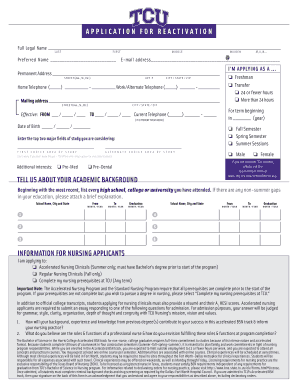
Get Tcu Reactivate Form
How it works
-
Open form follow the instructions
-
Easily sign the form with your finger
-
Send filled & signed form or save
How to fill out the Tcu Reactivate Form online
Filling out the Tcu Reactivate Form online is a straightforward process that helps you reactivate your enrollment at TCU. This guide provides step-by-step instructions to ensure that you complete each section accurately and effectively.
Follow the steps to successfully complete the Tcu Reactivate Form online.
- Click the ‘Get Form’ button to obtain the Tcu Reactivate Form and open it in your editor.
- Begin by entering your full legal name in the fields provided: last name, first name, and middle name. If you have a preferred name, fill that in as well.
- Complete your permanent address by entering the street address, apartment number (if applicable), city, state, and ZIP code.
- Provide your home and work telephone numbers, ensuring the correct format is used.
- If your mailing address is different from your permanent address, fill in the corresponding fields. Include any relevant suffixes like Jr, II, or III.
- Indicate your application type by selecting the appropriate checkbox: Freshman, Transfer, 24 or fewer hours, or More than 24 hours.
- Specify the effective dates for your reactivation by filling in the ‘FROM’ and ‘TO’ fields.
- Enter your date of birth accurately.
- List your top two major fields of study that you are considering in the designated spaces.
- If you have any additional interests, such as Pre-Med or Pre-Dental, mark the corresponding checkbox.
- Detail your academic background by listing all schools attended, starting from the most recent. Provide the respective dates and indicate if you graduated.
- If applying for nursing, specify whether you are applying for Accelerated Nursing Clinicals, Regular Nursing Clinicals, or to complete nursing prerequisites at TCU.
- Lastly, review your completed form for accuracy. You can then save changes, download the form, print it, or share it as necessary.
Begin the process of reactivating your enrollment by completing the Tcu Reactivate Form online today!
Related links form
TCU considers a range of factors during the admission process, including GPA. While there isn't a strict minimum GPA, competitive applicants typically have a GPA of around 3.0 or higher. If you have questions about your eligibility or need to clarify your application status, the Tcu Reactivate Form might be essential for alumni seeking to reapply or stay informed.
Industry-leading security and compliance
US Legal Forms protects your data by complying with industry-specific security standards.
-
In businnes since 199725+ years providing professional legal documents.
-
Accredited businessGuarantees that a business meets BBB accreditation standards in the US and Canada.
-
Secured by BraintreeValidated Level 1 PCI DSS compliant payment gateway that accepts most major credit and debit card brands from across the globe.


