Loading
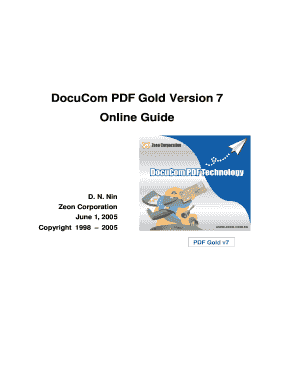
Get Docucom Pdf Filler Form
How it works
-
Open form follow the instructions
-
Easily sign the form with your finger
-
Send filled & signed form or save
How to fill out the Docucom Pdf Filler Form online
This guide provides clear instructions for effectively filling out the Docucom Pdf Filler Form online. Follow these steps to complete the form with ease.
Follow the steps to successfully fill out the Docucom Pdf Filler Form.
- Click the 'Get Form' button to obtain the form, which will then open in the editor.
- Review any additional sections of the form, such as checkboxes or dropdown lists, and select or input your choices as required.
- If your form includes signature fields, utilize the signature feature to add a digital signature.
- Ensure all required fields are filled out correctly before proceeding. Look for indicators that might highlight missing information.
- Once you have completed all sections of the form, you can save changes, download, print, or share the completed form.
Start filling out your documents online today!
Using a PDF form filler like pdfFiller is simple and efficient. After opening the platform, you can upload your PDF form and easily access the form filling tools. Fill out the required fields and make any additional edits as needed. This streamlined approach helps users complete their Docucom Pdf Filler Form tasks quickly and effectively.
Industry-leading security and compliance
US Legal Forms protects your data by complying with industry-specific security standards.
-
In businnes since 199725+ years providing professional legal documents.
-
Accredited businessGuarantees that a business meets BBB accreditation standards in the US and Canada.
-
Secured by BraintreeValidated Level 1 PCI DSS compliant payment gateway that accepts most major credit and debit card brands from across the globe.


