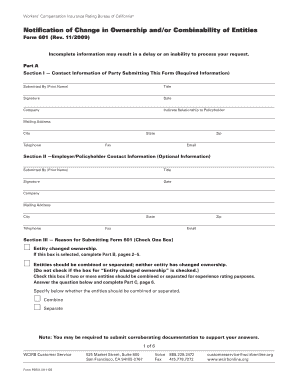
Get Wcirb Form 601
How it works
-
Open form follow the instructions
-
Easily sign the form with your finger
-
Send filled & signed form or save
How to fill out the Wcirb Form 601 online
The Wcirb Form 601 is essential for notifying the Workers’ Compensation Insurance Rating Bureau of California about changes in ownership or the combinability of entities. This guide provides step-by-step instructions to help you fill out the form accurately and ensure timely processing of your request.
Follow the steps to complete the Wcirb Form 601 online.
- Click ‘Get Form’ button to obtain the form and open it in the editor.
- Begin by providing the contact information of the party submitting the form in Part A, Section I. Fill in your name, title, signature, date, company name, relationship to the policyholder, and mailing address, including city, state, zip code, telephone number, fax number, and email address.
- For Section II, which is optional, provide the employer or policyholder's contact information, filling in the same details as required in Section I.
- In Section III, indicate the reason for submitting the form by checking the appropriate box: either a change in ownership or a request for combinability of entities. If you check the first box, continue to complete Part B; if the second, proceed to Part C.
- For Part B, if there has been a change in ownership, provide a brief narrative explaining the change and specify the date of this ownership change. Answer the questions regarding the relationship between buyer and seller and the acquisition of California operations.
- List required details for each entity that underwent a change in ownership, indicating the name, address, ownership structure, insurer information, and identifying numbers.
- If applicable, complete Items 7 and 8 regarding any other operations the buyer or seller has owning greater than 50% interests in additional legal entities.
- If you are addressing combinability in Part C, provide a brief narrative on why the entities should be combined or separated and list the required details for each entity involved.
- After completing all relevant sections, review your information for accuracy. Once confirmed, save changes, download, print the form, or share it as needed.
Complete your Wcirb Form 601 online to ensure your request is processed smoothly.
The WCIRB worksheet is a critical document used to collect and report information for workers' compensation insurance in California. It outlines various data points required for filing and classifying your business risks. Completing the WCIRB Form 601 accurately is essential, as it impacts your insurance rates and compliance with California’s regulations. US Legal Forms offers templates and tools that make filling out this worksheet straightforward and efficient.
Industry-leading security and compliance
-
In businnes since 199725+ years providing professional legal documents.
-
Accredited businessGuarantees that a business meets BBB accreditation standards in the US and Canada.
-
Secured by BraintreeValidated Level 1 PCI DSS compliant payment gateway that accepts most major credit and debit card brands from across the globe.


