Loading
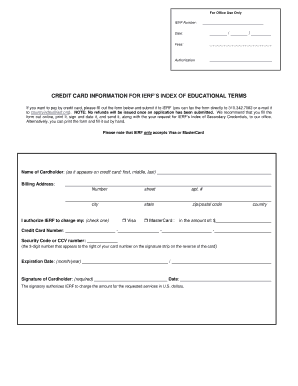
Get Index Of Credit Card Information
How it works
-
Open form follow the instructions
-
Easily sign the form with your finger
-
Send filled & signed form or save
How to fill out the Index Of Credit Card Information online
Filling out the Index Of Credit Card Information form is an essential step for processing payments with IERF. This guide will provide you with a comprehensive, step-by-step approach to successfully complete the form online, ensuring that all necessary information is accurately recorded.
Follow the steps to complete the form efficiently.
- Click the ‘Get Form’ button to access the Index Of Credit Card Information form. This will open the form in an online editor, allowing you to fill it out conveniently.
- In the 'Name of Cardholder' section, enter the name as it appears on the credit card. Be sure to include the first, middle, and last name for accurate identification.
- Provide the 'Billing Address' information, including the number, street name, apartment number (if applicable), city, state, and zip/postal code. This address should match the one on file with your credit card provider.
- Select the type of credit card you will be using by checking the box next to either 'Visa' or 'MasterCard.'
- Input your 'Credit Card Number,' ensuring that you include all digits as they appear on the card, but do not include dashes.
- Enter the 'Security Code or CCV number,' which is the 3-digit number located on the signature strip on the back of your card.
- Complete the 'Expiration Date' by selecting the month and year the card expires. Ensure this information is accurate to prevent payment issues.
- The 'Signature of Cardholder' section must be signed by the cardholder to authorize the payment. This signature confirms consent to charge the specified amount.
- Finally, record the date of signing. After reviewing all the entered information for accuracy, you can save your changes, download the completed form, print it, or share it as needed.
Complete your forms online today to ensure efficient processing!
Filling out a credit information form should be straightforward. Begin by entering your personal details such as name, address, and date of birth. Next, input your Index Of Credit Card Information carefully, including the card number, expiration date, and security code. By ensuring accuracy, you can facilitate faster processing and avoid potential issues with your application.
Industry-leading security and compliance
US Legal Forms protects your data by complying with industry-specific security standards.
-
In businnes since 199725+ years providing professional legal documents.
-
Accredited businessGuarantees that a business meets BBB accreditation standards in the US and Canada.
-
Secured by BraintreeValidated Level 1 PCI DSS compliant payment gateway that accepts most major credit and debit card brands from across the globe.


