Loading
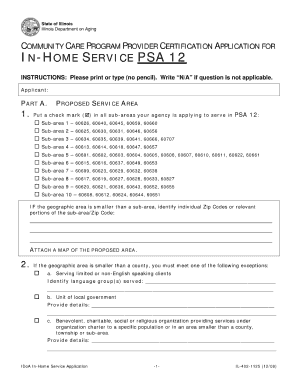
Get Il 402 1125 Form
How it works
-
Open form follow the instructions
-
Easily sign the form with your finger
-
Send filled & signed form or save
How to fill out the Il 402 1125 Form online
Filling out the Il 402 1125 Form online can streamline your document management process and ensure that your submission is accurate. This guide provides a step-by-step approach to help you through each section of the form.
Follow the steps to complete your Il 402 1125 Form online easily.
- Click ‘Get Form’ button to access the form and open it in your editor.
- Begin by entering your personal identification details in the designated fields. Ensure that your name, address, and any relevant identification numbers are accurate.
- Next, fill out the income information section. Provide all sources of income, and ensure that the figures are correct and correspond to your financial situation.
- Complete any additional sections as required, depending on your specific circumstances. Follow the prompts closely to ensure no information is omitted.
- Review all the information provided to confirm its accuracy. Make any necessary corrections to eliminate potential errors.
- Once satisfied with the form, save your changes, and you can opt to download, print, or share the document as needed.
Take the first step now and complete your documents online with ease.
Related links form
When addressing an envelope for a tax return, ensure you include your name, address, and any other required information in the appropriate areas. Clearly write the destination address specified for the IL 402 1125 Form to prevent misdelivery. Use a return address on the envelope's top left corner for better tracking. Utilizing US Legal Forms can guide you further in preparing your tax documents correctly.
Industry-leading security and compliance
US Legal Forms protects your data by complying with industry-specific security standards.
-
In businnes since 199725+ years providing professional legal documents.
-
Accredited businessGuarantees that a business meets BBB accreditation standards in the US and Canada.
-
Secured by BraintreeValidated Level 1 PCI DSS compliant payment gateway that accepts most major credit and debit card brands from across the globe.


