Loading
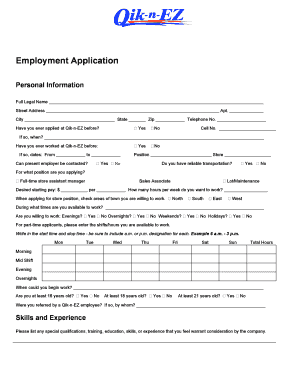
Get Qik N Ez Employee Handbook Form
How it works
-
Open form follow the instructions
-
Easily sign the form with your finger
-
Send filled & signed form or save
How to fill out the Qik N Ez Employee Handbook Form online
This guide provides clear instructions on completing the Qik N Ez Employee Handbook Form online. By following these steps, users will easily navigate the necessary fields and provide the required information.
Follow the steps to complete your online application with ease.
- Press the ‘Get Form’ button to access the Qik N Ez Employee Handbook Form and open it in your selected editor.
- Begin by entering your personal information in the designated fields. This includes your full legal name, street address, city, state, zip code, and telephone numbers. Ensure accuracy to avoid any processing delays.
- Indicate whether you have previously applied or worked at Qik N Ez. If applicable, provide the relevant dates.
- Specify if your current employer can be contacted for references and mention the position you are applying for.
- In the sections for availability, specify your desired hours and days of work, including whether you are flexible to work evenings, overnights, weekends, or holidays.
- Detail your skills and experiences relevant to the desired position, and include any special qualifications or training.
- Fill in your education history, including the highest grade completed, whether you graduated, and details about any higher education institutions attended.
- Provide your work experience information, including your previous employers, job titles, responsibilities, and reasons for leaving those positions.
- Review the legal section of the form regarding convictions and provide accurate responses.
- Finally, read the acknowledgment section carefully and provide your signature along with the date to certify your application.
- After completing the form, save your changes, and you may choose to download, print, or share the form as needed.
Begin completing your Qik N Ez Employee Handbook Form online today!
Related links form
How to organize your paperwork Separate documents by type. ... Use chronological and alphabetical order. ... Organize your filing space. ... Color-code your filing system. ... Label your filing system. ... Dispose of unnecessary documents. ... Digitize files.
Industry-leading security and compliance
US Legal Forms protects your data by complying with industry-specific security standards.
-
In businnes since 199725+ years providing professional legal documents.
-
Accredited businessGuarantees that a business meets BBB accreditation standards in the US and Canada.
-
Secured by BraintreeValidated Level 1 PCI DSS compliant payment gateway that accepts most major credit and debit card brands from across the globe.


