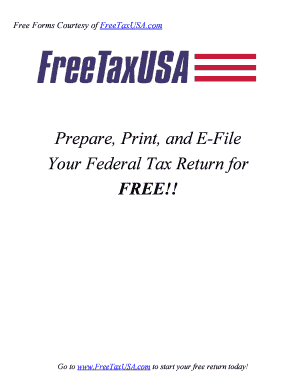
Get F2441 Fillable Forms
How it works
-
Open form follow the instructions
-
Easily sign the form with your finger
-
Send filled & signed form or save
How to use or fill out the F2441 Fillable Forms online
The F2441 Fillable Forms serve as essential documentation for claiming child and dependent care expenses on your federal tax return. This guide will provide you with clear, step-by-step instructions to complete the form online effectively.
Follow the steps to fill out the F2441 Fillable Forms confidently.
- Press the ‘Get Form’ button to access the form and open it in your preferred online editing tool.
- Enter your social security number in the designated field.
- Insert the name(s) of the individuals as they appear on your tax return.
- In Part I, provide information about the persons or organizations who provided care. This includes their name, address, identifying number, and the amount paid.
- Indicate whether you received dependent care benefits by selecting 'Yes' or 'No' and proceed accordingly.
- If applicable, complete Part II with information about your qualifying person(s), including their names and social security numbers.
- Add the amounts listed in column (c) and ensure not to exceed $3,000 for one qualifying person or $6,000 for two or more.
- Record your earned income in the specified line, along with your spouse's income if filing jointly.
- Calculate the credit for child and dependent care expenses by following the instructions provided on the form, ensuring all necessary lines are filled out.
- Proceed to Part III to report any dependent care benefits received, adjusting for amounts carried over or forfeited.
- Collect and prepare final calculations including any taxable benefits and required deductions mentioned in the instructions.
- Once all fields are completed, save your changes, and proceed to download, print, or share the completed form as needed.
Start filling out your F2441 Fillable Forms online to ensure you correctly claim your child and dependent care expenses!
To fill out a form for a stimulus check, you should first gather your financial information and relevant documentation. Using the F2441 Fillable Forms can simplify this process; they often include clear guidance tailored to your needs. Ensure you fill in all necessary details accurately to avoid delays in receiving your check. If you face any difficulties, consider platforms like uslegalforms for additional help.
Industry-leading security and compliance
-
In businnes since 199725+ years providing professional legal documents.
-
Accredited businessGuarantees that a business meets BBB accreditation standards in the US and Canada.
-
Secured by BraintreeValidated Level 1 PCI DSS compliant payment gateway that accepts most major credit and debit card brands from across the globe.


