Loading
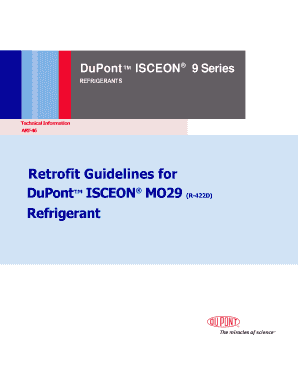
Get Handbook Of Fillers Extenders And Diluents
How it works
-
Open form follow the instructions
-
Easily sign the form with your finger
-
Send filled & signed form or save
How to fill out the Handbook Of Fillers Extenders And Diluents online
Filling out the Handbook Of Fillers Extenders And Diluents can be a straightforward process if you follow the steps carefully. This guide aims to provide you with clear instructions to help you successfully complete the form online.
Follow the steps to effectively complete the form.
- Click the ‘Get Form’ button to obtain the document and open it in your online form editor.
- Begin by entering your contact information in the designated fields. Make sure to include your title, first name, last name, email address, job title, organization, address, city, postal/zip code, country, phone number, and fax number.
- Review the product formats available. Indicate whether you would like to order a hard copy or a CD-ROM version by selecting the appropriate option. Specify the quantity required for each format.
- Provide the necessary payment information. Choose your preferred payment method, including credit card, check, or wire transfer, and fill in the relevant details.
- If applicable, enter your marketing code in the designated field. Ensure all the information provided is accurate.
- Once completed, verify that all fields are filled correctly and save the changes you made. Proceed to download, print, or share the completed form as necessary.
Start filling out your document online now for a seamless experience.
The primary difference between a filler and a diluent lies in their functions in a mixture. Fillers are used to add bulk and substance, while diluents are meant to reduce concentration and improve application ease. This distinction is essential for achieving the desired results, as noted in the Handbook Of Fillers Extenders And Diluents. Knowing when to use each type can significantly enhance product quality and user experience.
Industry-leading security and compliance
US Legal Forms protects your data by complying with industry-specific security standards.
-
In businnes since 199725+ years providing professional legal documents.
-
Accredited businessGuarantees that a business meets BBB accreditation standards in the US and Canada.
-
Secured by BraintreeValidated Level 1 PCI DSS compliant payment gateway that accepts most major credit and debit card brands from across the globe.


