Loading
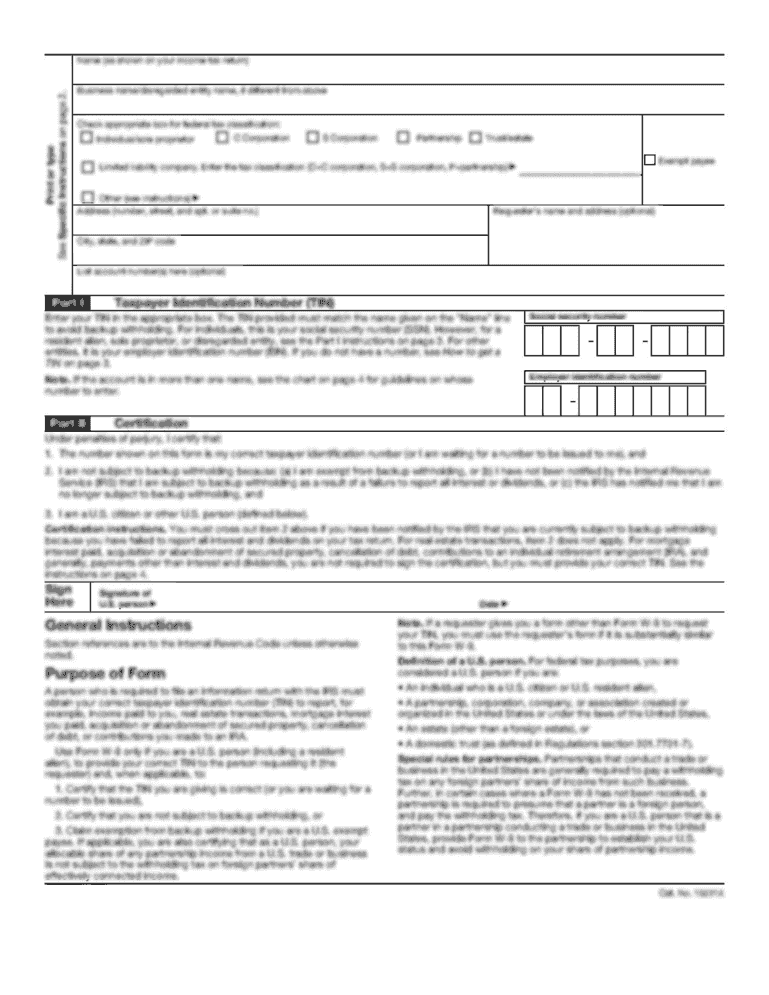
Get Marrist Question On Supplement Form
How it works
-
Open form follow the instructions
-
Easily sign the form with your finger
-
Send filled & signed form or save
How to fill out the Marrist Question On Supplement Form online
Filling out the Marrist Question On Supplement Form online can seem daunting, but with clear guidance, it becomes a manageable task. This guide aims to provide step-by-step instructions to ensure that users can easily and accurately complete the form.
Follow the steps to successfully complete the Marrist Question On Supplement Form online
- Click the ‘Get Form’ button to access the Marrist Question On Supplement Form and view it in your preferred editing platform.
- Review the form thoroughly to understand the requirements and necessary information before beginning your entry.
- Fill out personal information in the designated fields, including your name, address, and contact information, ensuring all details are accurate.
- Carefully follow any specific instructions provided for each section of the form, paying attention to any required checkboxes or options.
- Double-check all entries for accuracy, including any dates, amounts, or selections made, before proceeding to the next section.
- Once all fields are completed, review the entirety of the form again to confirm no sections are left blank and all required information is included.
- If applicable, attach any necessary supporting documents as indicated in the form's instructions.
- Save your changes and options for the form then you can download, print, or share the finalized document as needed.
Complete your Marrist Question On Supplement Form online today and ensure a seamless submission!
Getting into Marist College can be competitive, but it is achievable with careful preparation. The applicant pool often showcases impressive academic and extracurricular achievements. Focusing on your application and highlighting your unique qualities can help set you apart. By keeping the Marrist Question On Supplement Form in mind, you can tailor your application to enhance your chances.
Industry-leading security and compliance
US Legal Forms protects your data by complying with industry-specific security standards.
-
In businnes since 199725+ years providing professional legal documents.
-
Accredited businessGuarantees that a business meets BBB accreditation standards in the US and Canada.
-
Secured by BraintreeValidated Level 1 PCI DSS compliant payment gateway that accepts most major credit and debit card brands from across the globe.


