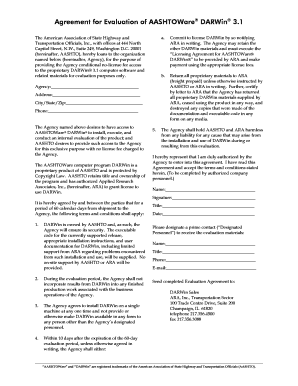
Get Darwin Aashtoware Software Online Form
How it works
-
Open form follow the instructions
-
Easily sign the form with your finger
-
Send filled & signed form or save
How to fill out the Darwin Aashtoware Software Online Form online
Filling out the Darwin Aashtoware Software Online Form is a straightforward process that allows agencies to evaluate the proprietary software. This guide provides clear, step-by-step instructions to assist users in completing the form accurately.
Follow the steps to fill out the Darwin Aashtoware Software Online Form seamlessly.
- Click the ‘Get Form’ button to retrieve the Darwin Aashtoware Software Online Form and open it in your respective editor.
- In the 'Agency' field, enter the name of your organization. Ensure this is accurate as it identifies your agency for the evaluation.
- Fill in the 'Address' field with the complete mailing address of your agency. This includes street name and number, ensuring that it is fully spelled out.
- Provide the 'City/State/Zip' information accurately, as this will facilitate communication and document routing.
- In the 'Phone' field, include a contact number where your agency can be reached. This is important for any follow-up communications.
- Designate a prime contact by entering their 'Name', 'Title', 'Phone', and 'E-mail'. This individual will be responsible for receiving evaluation materials.
- Review the agreement terms outlined in the document. By signing, you are acknowledging that you have read and accept the conditions for evaluation.
- After completing all required fields, save your changes. You can choose to download, print, or share the form as necessary.
Complete your Darwin Aashtoware Software Online Form today to evaluate the software effectively.
AASHTOWare Pavement Me design is a powerful tool that assists in pavement design and analysis. This software evaluates pavement performance based on traffic and material data. When you utilize the Darwin AASHTOWare Software Online Form, you gain access to this innovative technology, which helps ensure your projects are built on sound engineering principles. You can enhance project outcomes and extend pavement life with this efficient solution.
Industry-leading security and compliance
-
In businnes since 199725+ years providing professional legal documents.
-
Accredited businessGuarantees that a business meets BBB accreditation standards in the US and Canada.
-
Secured by BraintreeValidated Level 1 PCI DSS compliant payment gateway that accepts most major credit and debit card brands from across the globe.


