Loading
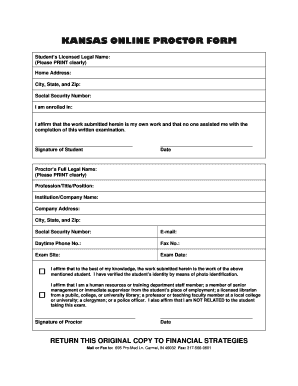
Get Proctoring Signature Form
How it works
-
Open form follow the instructions
-
Easily sign the form with your finger
-
Send filled & signed form or save
How to fill out the Proctoring Signature Form online
Completing the Proctoring Signature Form online is a straightforward process that ensures the integrity of your examination. This guide will provide you with clear, step-by-step instructions to successfully fill out the form and submit it.
Follow the steps to fill out the Proctoring Signature Form online
- Click the ‘Get Form’ button to access the Proctoring Signature Form. This will allow you to obtain the form and open it in your online editor.
- Begin by entering your licensed legal name in the designated field. Make sure to print clearly to avoid any errors.
- Fill in your home address, including city, state, and zip code, ensuring all details are accurate and formatted correctly.
- Input your social security number in the specified field, keeping in mind the importance of confidentiality.
- Indicate your current enrollment status by specifying the program or course in which you are enrolled.
- Affirm the originality of your work by signing in the 'Signature of Student' field. Below your signature, enter the date of signing.
- Proceed to the proctor's section, filling in their full legal name clearly as well. This step is crucial for validating the examination process.
- Fill in the proctor’s profession, title, or position, along with the name of their institution or company.
- Complete the company address details, including city, state, and zip code to ensure accurate contact information.
- Enter the proctor's social security number, email, daytime phone number, and fax number as requested.
- Specify the exam site and the exam date in the respective fields, allowing for proper scheduling and verification.
- The proctor must sign the 'Signature of Proctor' field, confirming their verification of the student's identity and their signature should also include the date.
- After completing the form, review all fields for accuracy. You can then save changes, download, print, or share the form as needed.
Complete your Proctoring Signature Form online today to ensure timely submission!
To put your signature on an online application, you can use the Proctoring Signature Form available on our platform. Simply access the form, then follow the prompts to create your digital signature. You may draw your signature using a mouse or touchscreen, or upload an image of your handwritten signature. Once completed, you can submit the form directly online, ensuring a seamless process.
Industry-leading security and compliance
US Legal Forms protects your data by complying with industry-specific security standards.
-
In businnes since 199725+ years providing professional legal documents.
-
Accredited businessGuarantees that a business meets BBB accreditation standards in the US and Canada.
-
Secured by BraintreeValidated Level 1 PCI DSS compliant payment gateway that accepts most major credit and debit card brands from across the globe.


