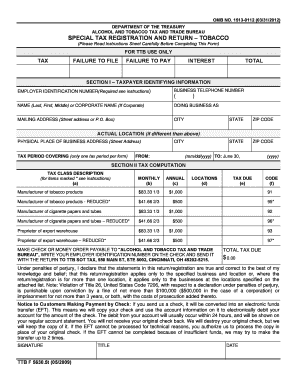
Get Ttb F 56305 Form
How it works
-
Open form follow the instructions
-
Easily sign the form with your finger
-
Send filled & signed form or save
How to fill out the Ttb F 56305 Form online
Filling out the Ttb F 56305 Form online is a straightforward process that requires you to provide specific information regarding your tobacco business. This guide will walk you through each section and field, ensuring you complete the form accurately and efficiently.
Follow the steps to complete the Ttb F 56305 Form online.
- Click ‘Get Form’ button to obtain the form and open it in the editor.
- In Section I, Taxpayer Identifying Information, enter your Employer Identification Number (EIN), your name or corporate name, and your business telephone number. Ensure that your mailing address, city, state, and ZIP code are filled out accurately.
- Provide the actual location of your business if different from your mailing address. Then, specify the tax period covering which you are filing the form.
- In Section II, Tax Computation, identify the applicable tax class description for your business type. Enter the number of locations you operate in the designated column and calculate the tax due based on the listed rates.
- In Section III, Business Registration, select the appropriate ownership type by checking one box only. Fill out the details for each owner or responsible person, including their full name, address, and position.
- Review all provided information for accuracy and completeness. After verifying your details, sign and date the return at the designated section.
- Finally, save your changes, then download, print, or share the completed form as necessary. Follow the mailing instructions provided if you intend to submit it via mail.
Complete your Ttb F 56305 Form online today to ensure timely compliance with tax regulations.
A federal basic permit is a crucial authorization issued by the TTB for businesses engaged in the production or distribution of alcohol. Without this permit, operating legally in the alcohol industry can be challenging. The Ttb F 56305 Form is often necessary when applying for or maintaining this permit, ensuring that you adhere to all federal requirements. Utilizing resources like UsLegalForms can streamline the application process for you.
Industry-leading security and compliance
-
In businnes since 199725+ years providing professional legal documents.
-
Accredited businessGuarantees that a business meets BBB accreditation standards in the US and Canada.
-
Secured by BraintreeValidated Level 1 PCI DSS compliant payment gateway that accepts most major credit and debit card brands from across the globe.


