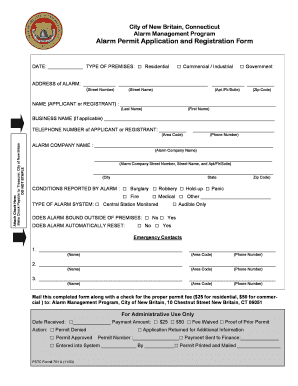
Get Alarm Management Program Form
How it works
-
Open form follow the instructions
-
Easily sign the form with your finger
-
Send filled & signed form or save
How to fill out the Alarm Management Program Form online
Filling out the Alarm Management Program Form online is a straightforward process that ensures your alarm system is registered properly. This guide will walk you through each section of the form, helping you complete it efficiently and accurately.
Follow the steps to fill out the form with ease.
- Click ‘Get Form’ button to obtain the form and open it in the editor.
- Begin by entering the date at the top of the form. Select the type of premises by checking the appropriate box: Residential, Commercial / Industrial, or Government.
- Fill in the address of the alarm system, ensuring to provide the correct street number, street name, and any necessary apartment or suite details, along with the zip code.
- Provide the name of the applicant or registrant. Enter the last name followed by the first name.
- If applicable, include the business name associated with the application.
- Input the telephone number of the applicant or registrant, including the area code.
- Attach the required fee check to the form, making it payable to the Treasurer of the City of New Britain, ensuring not to staple it.
- Enter the name of the alarm company along with its complete address, including the street number, street name, city, state, and zip code.
- Indicate the type of alarm system by checking the relevant option: Central Station Monitored or Audible Only.
- Indicate the conditions reported by the alarm by checking the boxes that apply, such as Burglary, Robbery, Fire, etc.
- Answer whether the alarm sounds outside of the premises and if it automatically resets, selecting the appropriate options.
- Provide emergency contact information for up to three individuals, including their names and phone numbers.
- Review all entered information for accuracy. Save changes, then download, print, or share the form if necessary.
Complete and submit the Alarm Management Program Form online today to ensure your alarm system is registered.
To renew your alarm permit in Kansas City, start by checking the local regulations regarding renewals, as they may vary. Usually, you will need to submit a renewal application along with any required fees. It's advisable to keep track of the expiration date to avoid lapses in your permit status. The process can be made more straightforward by using resources like the Alarm Management Program Form, available on uslegalforms.
Industry-leading security and compliance
-
In businnes since 199725+ years providing professional legal documents.
-
Accredited businessGuarantees that a business meets BBB accreditation standards in the US and Canada.
-
Secured by BraintreeValidated Level 1 PCI DSS compliant payment gateway that accepts most major credit and debit card brands from across the globe.


