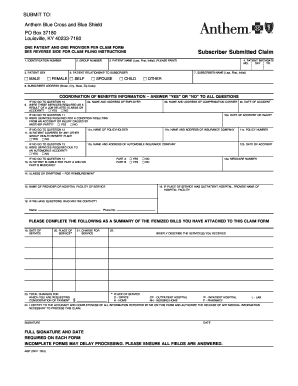
Get Subscriber Submitted Claim - Ohio
How it works
-
Open form follow the instructions
-
Easily sign the form with your finger
-
Send filled & signed form or save
How to fill out the Subscriber Submitted Claim - Ohio online
Submitting a claim for healthcare services can seem daunting, but this step-by-step guide will help you navigate the process of filling out the Subscriber Submitted Claim form for Ohio. Follow these clear instructions to ensure your claim is processed smoothly and efficiently.
Follow the steps to complete your claim form successfully
- Click the ‘Get Form’ button to obtain the form and access it in your preferred online editor.
- Begin by entering the identification number in the designated field. This information is crucial for processing your claim.
- Next, fill in the group number associated with your health plan to ensure accurate identification of your account.
- Complete the patient’s full name by entering their last name, first name, and initial in the appropriate sections.
- Indicate the patient’s birthdate by selecting the month, day, and year from the respective dropdown menus.
- Select the patient’s sex by marking either 'male' or 'female' as applicable.
- Indicate the patient’s relationship to the subscriber by checking the appropriate box (self, spouse, child, or other).
- Enter the subscriber's name by filling in the last name, first name, and initial as requested.
- Provide the subscriber's complete address, including street, city, state, and zip code for mailing purposes.
- Answer the coordination of benefits questions by selecting 'yes' or 'no' as applicable to ensure proper claims processing.
- If responding 'yes' to the job-related illness or accident question, fill in the name and address of the employer and compensation carrier.
- For services related to an accident caused by another party, provide the required details as specified.
- Complete the section on additional health coverage by indicating whether the patient has any other health benefit plans.
- In the illness or symptoms section, briefly explain the reason for seeking reimbursement for the services rendered.
- List the name of the provider or hospital facility that provided the service, ensuring clarity in your response.
- If applicable, provide the name of the hospital facility for outpatient services to give context to your claim.
- Designate a contact person in case there are questions regarding your claim, providing their name and phone number.
- Complete the summary of itemized bills by detailing the date of service, place of service, service charges, and descriptions of the services received.
- Sign and date the form to certify the accuracy of the information provided; remember that full signature and date are required.
- Finally, save your changes, download the filled form, and prepare it for mailing to Anthem Blue Cross and Blue Shield.
Complete your Subscriber Submitted Claim - Ohio online now to ensure you receive the benefits you are entitled to.
To fill out an Ohio unemployment claim, start by gathering your personal information, including your Social Security number and employment history. You’ll need to file a Subscriber Submitted Claim - Ohio by following the online application process or submitting a printed form. Understanding the eligibility requirements can help you complete the form accurately.
Industry-leading security and compliance
-
In businnes since 199725+ years providing professional legal documents.
-
Accredited businessGuarantees that a business meets BBB accreditation standards in the US and Canada.
-
Secured by BraintreeValidated Level 1 PCI DSS compliant payment gateway that accepts most major credit and debit card brands from across the globe.


