Loading
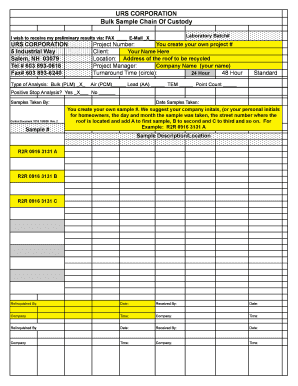
Get Fillable T4
How it works
-
Open form follow the instructions
-
Easily sign the form with your finger
-
Send filled & signed form or save
How to fill out the Fillable T4 online
Completing the Fillable T4 form online can streamline your document management process. This guide provides clear, step-by-step instructions to assist users in accurately filling out their forms with ease.
Follow the steps to complete your Fillable T4 online.
- Press the ‘Get Form’ button to access the Fillable T4 form and open it in your preferred online editor.
- Begin by entering your personal information. This includes your name, address, and contact details in the designated fields on the form.
- Provide your employer's information, such as their name, address, and contact number. Make sure to fill this section completely to ensure proper identification.
- Fill in the income information. This typically includes your total earnings, taxable benefits, and any other compensation provided by your employer.
- Complete the deductions section by detailing any taxes that have been withheld or other deductions applicable to your earnings.
- Review all entered information carefully to check for any errors or omissions that may affect your filing.
- Once you are satisfied with the information provided, save your changes, and then choose to download, print, or share the completed form as needed.
Take the next step in your documentation process by completing your Fillable T4 online today.
The easiest way to fill out a W-4 is to use an online tool or software designed for this purpose. Many platforms offer fillable forms that guide you through each section. This method minimizes errors and helps ensure compliance with tax requirements. A Fillable T4 can also support your overall tax filing process.
Industry-leading security and compliance
US Legal Forms protects your data by complying with industry-specific security standards.
-
In businnes since 199725+ years providing professional legal documents.
-
Accredited businessGuarantees that a business meets BBB accreditation standards in the US and Canada.
-
Secured by BraintreeValidated Level 1 PCI DSS compliant payment gateway that accepts most major credit and debit card brands from across the globe.


