Loading
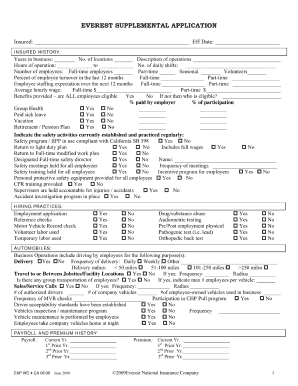
Get Everest Supplemental Fillable Application Form
How it works
-
Open form follow the instructions
-
Easily sign the form with your finger
-
Send filled & signed form or save
How to fill out the Everest Supplemental Fillable Application Form online
Filling out the Everest Supplemental Fillable Application Form online can streamline your application process and ensure accurate information submission. This guide provides a clear and supportive approach to help you navigate each section effectively.
Follow the steps to complete your application seamlessly.
- Click 'Get Form' button to obtain the form and open it in the fillable editor.
- Begin with the personal information section. Enter your full name, current address, and date of birth accurately. Ensure that the information matches your identification documents.
- Proceed to the contact details section. Fill in your email address and phone number. Double-check for any typos to ensure you can be easily reached.
- Move to the employment history section. Provide your current and previous employment details, including job titles, employer names, and duration of employment. Use the space provided for a brief description of your responsibilities.
- In the references section, list at least two professional or personal contacts who can verify your information. Include their names, relationship to you, and contact details.
- Review the declaration statement. Ensure that you have read and understood the terms before signing digitally within the form. This confirms the accuracy of the information provided.
- Once all sections are filled, save your changes. Options should be available to download, print, or share the completed form as needed.
Start completing your application online today for a smooth submission process.
Filling out an application form requires attention to detail. Begin by gathering all needed information and accessing the Everest Supplemental Fillable Application Form. Complete each section carefully, ensuring your information is accurate and up-to-date, and don’t hesitate to ask for help if you have questions.
Industry-leading security and compliance
US Legal Forms protects your data by complying with industry-specific security standards.
-
In businnes since 199725+ years providing professional legal documents.
-
Accredited businessGuarantees that a business meets BBB accreditation standards in the US and Canada.
-
Secured by BraintreeValidated Level 1 PCI DSS compliant payment gateway that accepts most major credit and debit card brands from across the globe.


