Loading
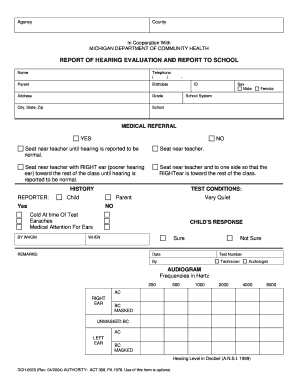
Get Dch 0525 Form
How it works
-
Open form follow the instructions
-
Easily sign the form with your finger
-
Send filled & signed form or save
How to fill out the Dch 0525 Form online
Filling out the Dch 0525 Form online can seem daunting, but this guide will provide you with clear and concise instructions. Follow these steps to ensure that you complete the form accurately and efficiently.
Follow the steps to complete the Dch 0525 Form online.
- Click ‘Get Form’ button to obtain the form and open it in the editor.
- Begin by entering the child's personal information in the designated fields. Fill in their name, birth date, and address as requested. Ensure that the grade and school is accurately noted.
- Record the parent or guardian's name and contact telephone number. Make sure to provide a functional phone number to facilitate any necessary communication.
- Indicate the child’s sex by selecting 'Male' or 'Female' as appropriate.
- In the medical referral section, specify whether a medical referral is needed by selecting 'Yes' or 'No.' This information is important for planning any necessary interventions.
- Once you have input the above information, review the seating recommendations. Choose among the options for seating arrangements based on the child’s hearing status.
- In the history section, select who is reporting the information and describe the test conditions, including if the test was conducted in a very quiet environment.
- Document any relevant remarks concerning the child’s response to hearing evaluations, along with the date and test number.
- Fill out the audiogram section by entering the hearing levels in decibels for both the right and left ear across the specified frequencies.
- After completing all sections of the form, save your changes, and download, print, or share the form as needed.
Complete the Dch 0525 Form online today to support the hearing evaluation process.
Equations are centered on the page and labeled with Arabic numerals, right-aligned, in parentheses, and referred to only by those numbers in the text – e.g., you should always say “as seen in (3)” rather than “as seen in Equation (3)”.
Industry-leading security and compliance
US Legal Forms protects your data by complying with industry-specific security standards.
-
In businnes since 199725+ years providing professional legal documents.
-
Accredited businessGuarantees that a business meets BBB accreditation standards in the US and Canada.
-
Secured by BraintreeValidated Level 1 PCI DSS compliant payment gateway that accepts most major credit and debit card brands from across the globe.


