Loading
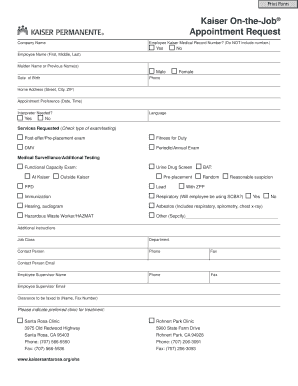
Get Employee Appointment Form
How it works
-
Open form follow the instructions
-
Easily sign the form with your finger
-
Send filled & signed form or save
How to fill out the Employee Appointment Form online
This guide provides clear instructions on completing the Employee Appointment Form online, ensuring that all required information is accurately provided. Follow the steps outlined below to navigate each section of the form with confidence.
Follow the steps to complete the form effectively
- Click the 'Get Form' button to access the Employee Appointment Form and open it in your preferred editor.
- Begin by entering the employee's Kaiser Medical Record Number, if applicable, indicating 'Yes' or 'No'. Make sure to leave the number blank if you select 'No'.
- Fill in the employee's full name, including first, middle, and last names, as well as any maiden or previous names they may have.
- Provide the employee's date of birth to help verify their identity.
- Select the gender by choosing either 'Male' or 'Female'.
- Input the employee's phone number for direct communication.
- Complete the home address section with the street, city, and ZIP code to ensure accurate correspondence.
- Indicate your appointment preference by specifying the desired date and time for the appointment.
- If an interpreter is needed, select 'Yes' or 'No' and specify the required language if applicable.
- Check the box for the services requested, selecting from options such as post-offer/pre-placement exam, fitness for duty, and others available on the form.
- Provide additional testing requirements, including functional capacity exams and drug screens, if relevant.
- Fill out the job class, department, and contact person's information, including their phone and fax numbers.
- Enter the employee supervisor's name and email to facilitate communication.
- Specify where clearance should be faxed, including the recipient's name and fax number.
- Select the preferred clinic for treatment from the provided options, ensuring the correct clinic details are recorded.
- Once all sections are completed, save your changes and choose to download, print, or share the form as needed.
Complete your Employee Appointment Form online today to streamline your appointment process.
A letter of appointment is usually issued by the HR department or management of the organization. They are responsible for ensuring that the letter formalizes the employment agreement. It is crucial that this letter includes all necessary details about your role. Utilizing the Employee Appointment Form can streamline this issuance process.
Industry-leading security and compliance
US Legal Forms protects your data by complying with industry-specific security standards.
-
In businnes since 199725+ years providing professional legal documents.
-
Accredited businessGuarantees that a business meets BBB accreditation standards in the US and Canada.
-
Secured by BraintreeValidated Level 1 PCI DSS compliant payment gateway that accepts most major credit and debit card brands from across the globe.


