Loading
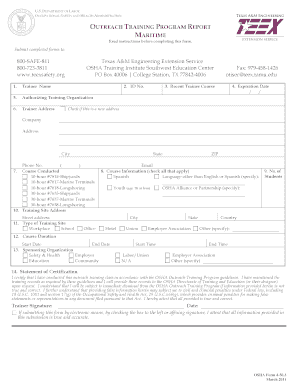
Get Teex Osha Outreach Forms
How it works
-
Open form follow the instructions
-
Easily sign the form with your finger
-
Send filled & signed form or save
How to fill out the Teex Osha Outreach Forms online
Filling out the Teex Osha Outreach Forms online is a crucial step in ensuring compliance with OSHA requirements for training documentation. This guide provides clear, step-by-step instructions to help users complete the forms accurately and efficiently.
Follow the steps to complete the Teex Osha Outreach Forms online.
- Click ‘Get Form’ button to obtain the form and open it for editing.
- Enter your full trainer name in the designated field. It is essential that your name is printed or typed clearly, especially when preparing student course completion cards.
- If applicable, input your trainer ID number. This number is relevant for trainers who have previously received student cards.
- Indicate the number of students who attended and completed the course. Please note that if the class size exceeds 50, prior approval from OSHA is required.
- Supply the training site address, including city, state, and country where the course was conducted.
- Select the type of training site by marking the appropriate option. If none apply, you may specify a different type.
- Enter your trainer expiration date, as stated on your authorized trainer card.
- Complete the course duration section by filling in the start date, end date, start time, and end time.
- Document the authorizing training organization or indicate if you trained at the OSHA Training Institute.
- Check the box that corresponds to your sponsoring organization, if applicable. If not listed, check 'Other' and specify.
- Sign the statement of certification to verify that the training class complied with OSHA guidelines and attest to the accuracy of the form.
- Complete the topic outline section, ensuring you indicate the amount of time spent on each topic during the training.
- List the names of all students who completed the course. Ensure that names are legible, especially if submitting via mail or fax.
- After filling out all necessary fields, you can save your changes, download the completed document, or print and share it as needed.
Complete your Teex Osha Outreach Forms online today to ensure compliance and efficient training documentation.
Related links form
Yes, it is possible to complete the OSHA 10-hour training in one day, especially if you enroll in an intensive course. The Teex Osha Outreach Forms offer a streamlined approach, allowing you to cover all material efficiently. Take advantage of this opportunity if you want to quickly boost your workplace safety knowledge.
Industry-leading security and compliance
US Legal Forms protects your data by complying with industry-specific security standards.
-
In businnes since 199725+ years providing professional legal documents.
-
Accredited businessGuarantees that a business meets BBB accreditation standards in the US and Canada.
-
Secured by BraintreeValidated Level 1 PCI DSS compliant payment gateway that accepts most major credit and debit card brands from across the globe.


