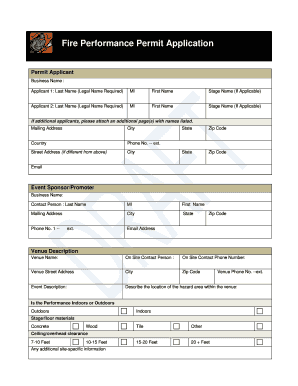
Get Fire Performance Permit Application - Nafaa - Nafaa
How it works
-
Open form follow the instructions
-
Easily sign the form with your finger
-
Send filled & signed form or save
How to fill out the Fire Performance Permit Application - NAFAA - Nafaa online
Completing the Fire Performance Permit Application - NAFAA - Nafaa online is a crucial step for ensuring the safety and compliance of fire performances. This guide provides clear instructions on filling out each section of the application to facilitate a smooth submission process.
Follow the steps to accurately complete your application online.
- Press the ‘Get Form’ button to obtain the application form and open it in the editor.
- Fill in the permit applicant section. Include the business name and the legal names of all applicants. If there are more than two applicants, attach additional pages with their names.
- Enter the mailing address and, if different, the street address for the applicants. Ensure to include city, state, zip code, and country details.
- Provide the contact person’s information, including their last name, first name, mailing address, city, state, and email.
- In the event sponsor/promoter section, fill in the business name, phone number, zip code, and email address.
- Describe the venue by entering the venue name, on-site contact person, their phone number, and the venue's street address, city, and zip code.
- Complete the event description and specify the hazard area location within the venue.
- Indicate whether the performance will be indoors or outdoors and provide details about the stage or floor materials used.
- Specify the ceiling or overhead clearance of the venue and provide any additional site-specific information as needed.
- Detail the performance characteristics, including the duration, number of sets, square footage of the hazard area, and the total count of fire performers and flame effect assistants.
- List the roles of flame effect assistants, followed by the flame effect devices to be used, checking all that apply.
- Identify the types of fuel to be used for the performance, checking all applicable options.
- Include any additional information, including insurance details if necessary.
- In the holding area section, indicate the number of ‘No Smoking’ signs, fire extinguishers, and describe the extinguishing methods.
- Evaluate the fuel station, spin-out area, and staging area to confirm their safety, answering accordingly.
- At the certification section, sign and date the application for both applicants, affirming the truthfulness and safety compliance.
- Finally, save changes to your application, and download, print, or share the completed form as needed.
Complete your Fire Performance Permit Application online today to ensure a safe and compliant performance.
FSC fire typically refers to Fire Safety Certificate, which is essential for fire performers. This certificate assures that all fire-related performances comply with safety regulations. When applying for the Fire Performance Permit Application - NAFAA - Nafaa, you engage in a process that promotes not only your artistic expression but also your commitment to safety.
Industry-leading security and compliance
-
In businnes since 199725+ years providing professional legal documents.
-
Accredited businessGuarantees that a business meets BBB accreditation standards in the US and Canada.
-
Secured by BraintreeValidated Level 1 PCI DSS compliant payment gateway that accepts most major credit and debit card brands from across the globe.


