Loading
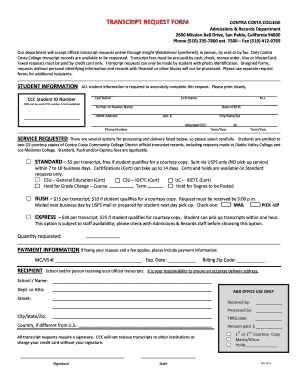
Get Insite Webadvisor
How it works
-
Open form follow the instructions
-
Easily sign the form with your finger
-
Send filled & signed form or save
How to fill out the Insite Webadvisor online
Filling out the Insite Webadvisor online is a straightforward process that helps individuals request their official transcripts from Contra Costa College. This guide provides step-by-step instructions to ensure your form is completed accurately and efficiently.
Follow the steps to successfully complete your transcript request form.
- Click ‘Get Form’ button to obtain the form and open it in the editor.
- Enter your student information. Fill in the required fields such as your CCC student ID number, last name, first name, middle initial, former or maiden name, street address, date of birth, apartment number, city, state, zip code, and contact phone number.
- Specify your attendance period at Contra Costa College by indicating the term and year you attended.
- Select the service requested from the options provided. Be sure to choose between standard, rush, or express processing and delivery methods according to your needs.
- Fill out your payment information if submitting a request via fax. Include your credit card details, ensuring to provide the card number, expiration date, and billing zip code.
- Identify the recipient of your transcripts by entering the school and/or person’s name, department or attention line, and their complete address. Double-check this information for accuracy.
- Sign and date the form to authorize the release of your transcripts. Remember, transcripts cannot be released without your signature.
- After completing the form, you can save changes, download, print, or share the form according to your preference.
Complete your transcript request online today to ensure timely processing!
Your InSite username typically consists of a combination of your first initial, last name, and possibly numbers. If you are unsure about your username, Insite Webadvisor can help clarify this and assist you in recovering your login details.
Industry-leading security and compliance
US Legal Forms protects your data by complying with industry-specific security standards.
-
In businnes since 199725+ years providing professional legal documents.
-
Accredited businessGuarantees that a business meets BBB accreditation standards in the US and Canada.
-
Secured by BraintreeValidated Level 1 PCI DSS compliant payment gateway that accepts most major credit and debit card brands from across the globe.


