Loading
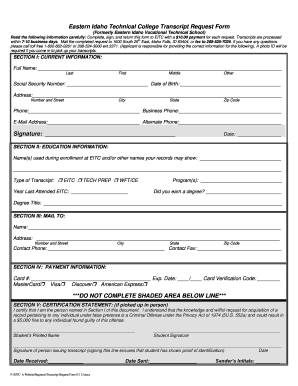
Get Eitc Transcript Request Online Form
How it works
-
Open form follow the instructions
-
Easily sign the form with your finger
-
Send filled & signed form or save
How to fill out the Eitc Transcript Request Online Form online
This guide provides a clear overview of how to effectively complete the Eitc Transcript Request Online Form. By following these steps, you will be able to submit your request for transcripts smoothly and efficiently.
Follow the steps to complete your Eitc Transcript Request online.
- Click ‘Get Form’ button to obtain the form and access it in the editor.
- In Section I: Current Information, enter your full name, including last name, first name, middle name, and any other names used. Then, provide your Social Security Number, date of birth, and your current address, including street, city, state, and zip code. Also, include your phone number, business phone, email address, and an alternate phone number.
- In Section II: Education Information, list any names you used while attending EITC, and check the appropriate box for the type of transcript you are requesting (EITC, TECH PREP, or WFT/CE). Enter the year you last attended EITC and indicate your program, as well as whether you earned a degree. If applicable, provide the degree title.
- In Section III: Mail To, write the name and address where you would like the transcripts sent, including street, city, state, and zip code. Include a contact phone number and fax number if available.
- In Section IV: Payment Information, fill out your card details: card number, expiration date, and card verification code. Indicate the type of card being used (MasterCard, Visa, Discover, or American Express).
- In Section V: Certification Statement, confirm your identity as the person named in Section I by providing your printed name and signature. If you will be picking up the transcript in person, ensure the person issuing the transcript signs in the designated area.
- Once all sections are completed, review your entries for accuracy. Save changes, download the completed form, print it if necessary, or share it as required.
Complete your Eitc Transcript Request Online Form today to ensure a timely processing of your transcript.
To obtain a tax transcript online, visit the IRS website and create or log into your account on their 'Get Transcript' tool. Follow the prompts to select the type of transcript you need. You can also utilize the EITC Transcript Request Online Form available on our platform for a simplified way to manage your transcript requests.
Industry-leading security and compliance
US Legal Forms protects your data by complying with industry-specific security standards.
-
In businnes since 199725+ years providing professional legal documents.
-
Accredited businessGuarantees that a business meets BBB accreditation standards in the US and Canada.
-
Secured by BraintreeValidated Level 1 PCI DSS compliant payment gateway that accepts most major credit and debit card brands from across the globe.


