Loading
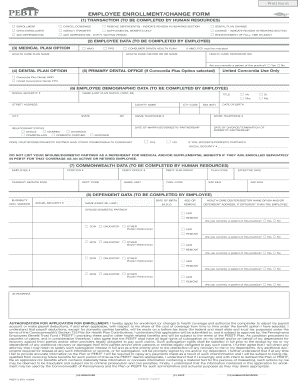
Get Pebtf 2 Employee Enrollment Change Form Online - Pebtf
How it works
-
Open form follow the instructions
-
Easily sign the form with your finger
-
Send filled & signed form or save
How to fill out the Pebtf 2 Employee Enrollment Change Form Online - Pebtf online
Filling out the Pebtf 2 Employee Enrollment Change Form online is a straightforward process that allows users to manage their enrollment changes efficiently. This guide will walk you through each section of the form, ensuring that you provide all necessary information accurately.
Follow the steps to complete your form online with ease.
- Click ‘Get Form’ button to access the form and open it for editing.
- Begin with the transaction section. Select the appropriate enrollment option such as 'Open Enrollment', 'Add Dependent(s)', or 'Cancel Coverage' based on your needs.
- In the employee data section, fill in personal details including your name, title, address, and contact numbers. Ensure that all information is current and accurate.
- Select your medical plan option. Choose between HMO, PPO, or Consumer Driven Health Plan. If you select HMO, make sure to provide the name and ID number of your primary care physician.
- If dental coverage is applicable, choose your dental plan option. You may need to specify your primary dental office if relevant.
- Provide demographic data by entering your Social Security number, date of birth, and relationship status. This information helps in identifying and categorizing coverage appropriately.
- Fill out the dependent data section by listing all dependents you wish to add or remove, along with their details such as names and dates of birth.
- In the remarks section, include any necessary explanations or additional information relevant to your enrollment or changes.
- Read and understand the authorization statement regarding your enrollment and payroll deductions to ensure compliance with PEBTF terms.
- Complete the form by signing and dating it to validate your submission before saving changes. You will have the option to download, print, or share the completed form as needed.
Take action now and complete your Pebtf 2 Employee Enrollment Change Form online for a seamless enrollment experience.
Industry-leading security and compliance
US Legal Forms protects your data by complying with industry-specific security standards.
-
In businnes since 199725+ years providing professional legal documents.
-
Accredited businessGuarantees that a business meets BBB accreditation standards in the US and Canada.
-
Secured by BraintreeValidated Level 1 PCI DSS compliant payment gateway that accepts most major credit and debit card brands from across the globe.


