Loading
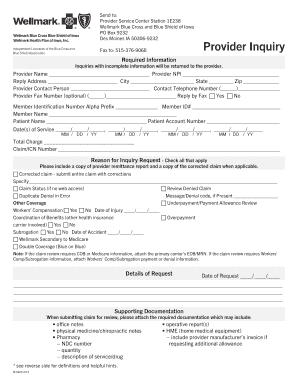
Get Wellmark Subrogation Department
How it works
-
Open form follow the instructions
-
Easily sign the form with your finger
-
Send filled & signed form or save
How to fill out the Wellmark Subrogation Department online
Filling out the Wellmark Subrogation Department form can be a straightforward process when approached methodically. This guide will provide you with clear, step-by-step instructions to ensure that you accurately complete the form online and submit it for review.
Follow the steps to successfully complete your inquiry
- Click the ‘Get Form’ button to access the inquiry form and open it in the provided interface.
- Begin by filling out the required information at the top of the form, including your name, NPI, address, and contact details. Ensure that all entries are complete and accurate to avoid delays.
- Provide the member and patient information. This includes entering the member identification number along with the member's name and the patient's name.
- List the date(s) of service in the designated fields. Make sure to enter the dates in the format MM/DD/YY, and include all relevant service dates.
- Specify the total charge for the services rendered, ensuring that the amount reflects all involved charges in the billing.
- Indicate the claim/ICN number that corresponds to the billing being inquired about. This internal control number is crucial for tracking your claim.
- For the reason for inquiry request, check all applicable boxes to clarify your reason for contacting Wellmark. Include relevant comments when necessary.
- In the details of the request section, provide any additional information that may support your inquiry. Be thorough to ensure that your request is understood.
- If you have supporting documentation, gather it together. This may include office notes, operative reports, and any other relevant documents that strengthen your request.
- Once all fields are filled and verified for accuracy, you have the option to save the changes, download, or print the form for your records before submission.
Complete your Wellmark Subrogation Department inquiry form online for a timely response.
The fax number for Wellmark's prior authorization requests is 1-800-220-2700. This allows healthcare providers to submit necessary documentation directly to the Wellmark Subrogation Department. Ensuring your prior authorization is handled promptly can streamline your access to healthcare services. Always double-check this information by visiting their official site for the most accurate details.
Industry-leading security and compliance
US Legal Forms protects your data by complying with industry-specific security standards.
-
In businnes since 199725+ years providing professional legal documents.
-
Accredited businessGuarantees that a business meets BBB accreditation standards in the US and Canada.
-
Secured by BraintreeValidated Level 1 PCI DSS compliant payment gateway that accepts most major credit and debit card brands from across the globe.


