Loading
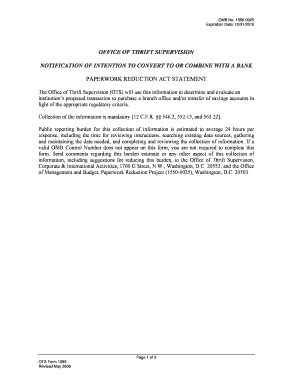
Get Occ Form 1585
How it works
-
Open form follow the instructions
-
Easily sign the form with your finger
-
Send filled & signed form or save
How to fill out the Occ Form 1585 online
Filling out the Occ Form 1585 online can streamline the process of notifying the Office of Thrift Supervision of your intention to convert or combine with a bank. This guide provides a step-by-step approach to ensure that you correctly complete each section of the form.
Follow the steps to successfully complete the Occ Form 1585
- Click ‘Get Form’ button to obtain the form and open it in the editor.
- In the form, begin by entering the name of your savings association in the provided field. Ensure that this is accurate as it must match official records.
- Fill in the street address of the savings association, including the city, state, and ZIP code. Double-check for accuracy as this information is critical for correspondence.
- Indicate whether your savings association proposes to combine with a bank or convert to a bank by selecting the appropriate checkbox. Depending on your selection, fill out the required details such as the name and address of the bank, and the primary federal regulator.
- List the applicable stockholder or account holder approval requirements in the designated section. Be detailed to ensure compliance with regulations.
- Select one of the options regarding the liquidation account, confirming if it will be maintained or assumed by the resulting institution.
- Attach any necessary documentation that supports your transaction. This may include a description of the material features of the transaction or a copy of a filing made with another regulatory agency.
- Finally, ensure that the executive officer and the secretary of the savings association sign the form in the appropriate sections. Do not forget to include the date of receipt by the OTS.
- Once all information is completed and verified, save the changes. You can then download, print, or share the form as needed.
Complete your form online today and ensure timely submission to the Office of Thrift Supervision.
Related links form
To write a strongly worded letter of complaint to your bank, start with a clear subject line and include your personal information for identification. Detail your grievances in a respectful yet firm manner, including dates, transactions, and any previous communication. Mention your intent to escalate the complaint with the OCC using the OCC Form 1585 if no resolution is reached.
Industry-leading security and compliance
US Legal Forms protects your data by complying with industry-specific security standards.
-
In businnes since 199725+ years providing professional legal documents.
-
Accredited businessGuarantees that a business meets BBB accreditation standards in the US and Canada.
-
Secured by BraintreeValidated Level 1 PCI DSS compliant payment gateway that accepts most major credit and debit card brands from across the globe.


