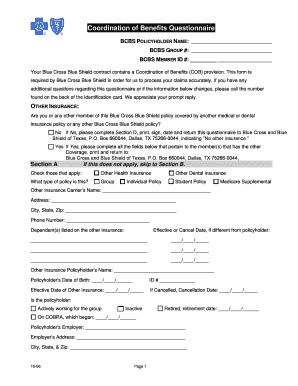
Get File Z Business Office Public Business Office Forms Bcbs Texas Cob Questionnaire Pdf
How it works
-
Open form follow the instructions
-
Easily sign the form with your finger
-
Send filled & signed form or save
How to fill out the File Z Business Office Public Business Office Forms Bcbs Texas Cob Questionnaire Pdf online
This guide provides a comprehensive overview for users on how to accurately complete the File Z Business Office Public Business Office Forms Bcbs Texas Cob Questionnaire Pdf online. By following these steps, users can ensure that their information is submitted correctly for processing of claims.
Follow the steps to fill out the form accurately and efficiently.
- Press the ‘Get Form’ button to access the questionnaire and open it in the designated editor.
- Begin by entering your Blue Cross Blue Shield policyholder name, group number, and member ID at the top of the form.
- In the section about other insurance, indicate whether you or any covered member has additional medical or dental insurance by selecting ‘Yes’ or ‘No.’ If you select ‘No,’ proceed to Section D.
- If ‘Yes’ is selected, complete Section A by checking all relevant types of other insurance, providing the name, address, and phone number of the other insurance carrier, and listing any dependents covered by this insurance.
- Fill in the policyholder's details for the other insurance, including their date of birth, ID number, effective date, and cancellation date if applicable.
- Complete the employment status of the policyholder, including employer details if applicable.
- In Section B, provide information regarding Medicare coverage for the policyholder or dependents, including Medicare numbers and effective dates of different Medicare parts.
- If applicable, answer questions regarding court orders in Section C and provide necessary details about dependents and custody.
- Finish by entering the names, relationships, dates of birth, and optional Social Security numbers of dependents in Section D.
- Conclude by signing and dating the form to validate your submission, and ensure you have completed all required fields.
- Once all information is accurately filled in, save changes, download, print, or share the completed questionnaire as needed.
Complete your forms online today for a smoother processing experience.
The payer ID for Blue Cross Blue Shield of Texas is essential for billing and claims processing. This identification number ensures that your claims are routed appropriately within their systems, facilitating quicker payments. When utilizing the File Z Business Office Public Business Office Forms BCBS Texas Cob Questionnaire Pdf, ensure you include the correct payer ID to enhance your submission efficiency.
Industry-leading security and compliance
-
In businnes since 199725+ years providing professional legal documents.
-
Accredited businessGuarantees that a business meets BBB accreditation standards in the US and Canada.
-
Secured by BraintreeValidated Level 1 PCI DSS compliant payment gateway that accepts most major credit and debit card brands from across the globe.


