Loading
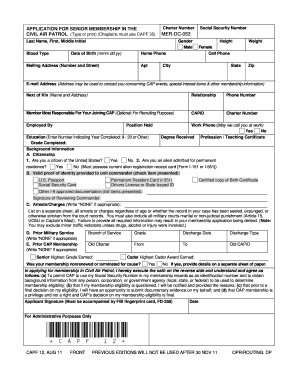
Get Capf 12 Form
How it works
-
Open form follow the instructions
-
Easily sign the form with your finger
-
Send filled & signed form or save
How to fill out the Capf 12 Form online
Completing the Capf 12 Form for senior membership in the Civil Air Patrol is a straightforward process that can be done online. This guide will provide you with step-by-step instructions to ensure your application is filled out accurately and efficiently.
Follow the steps to successfully complete the Capf 12 Form.
- Click the ‘Get Form’ button to access the Capf 12 Form and open it in your preferred online editor.
- Begin by entering your charter number, last name, first name, and middle initial. Provide your blood type and select your gender from the options available.
- Fill in your date of birth, social security number, height, weight, home phone, and cell phone numbers. Make sure to provide your complete mailing address, including apartment number, city, state, and zip code.
- Input your email address, as this may be used to contact you regarding CAP events and information.
- Provide the name and address of your next of kin, along with their relationship to you and their phone number.
- Include the name and CAPID of the member who is responsible for your joining CAP, if applicable.
- Enter your employment details, including your employer’s name, your position held, and your work phone. Indicate if you consent to being contacted at work.
- Complete the education section by indicating the degree received and listing any teaching certificate. Enter the number of years completed in your education.
- Answer the citizenship questions regarding your status as a U.S. citizen or permanent resident, and provide valid proof of identity to your unit commander.
- In the background information section, disclose any arrests or charges, military service, or prior CAP membership. Write 'NONE' if not applicable.
- Affirm the oath of membership by signing and dating the application. Ensure your application is accompanied by the necessary FBI fingerprint card.
- Finalize the application by ensuring all information is correct. Save changes, download a copy for your records, and print or share the form as needed.
Complete your Capf 12 Form online today to become a senior member of the Civil Air Patrol.
The CAP motto is 'Semper Vigilans,' which means 'Always Vigilant.' This motto embodies the core mission of the Civil Air Patrol, emphasizing the commitment to service, protection, and readiness. Members take pride in this motto as it reflects their dedication to community safety and support. Adopting this mindset is crucial for all CAP participants.
Industry-leading security and compliance
US Legal Forms protects your data by complying with industry-specific security standards.
-
In businnes since 199725+ years providing professional legal documents.
-
Accredited businessGuarantees that a business meets BBB accreditation standards in the US and Canada.
-
Secured by BraintreeValidated Level 1 PCI DSS compliant payment gateway that accepts most major credit and debit card brands from across the globe.


