Loading
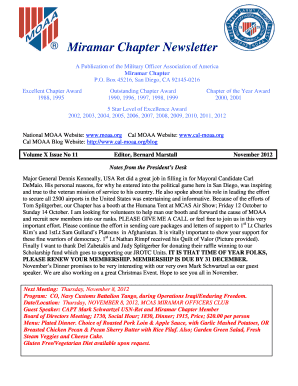
Get Miramar Moaa Form
How it works
-
Open form follow the instructions
-
Easily sign the form with your finger
-
Send filled & signed form or save
How to fill out the Miramar Moaa Form online
Filling out the Miramar Moaa Form online is a straightforward process that allows users to efficiently manage their membership renewal and contact information. This guide aims to provide clear, step-by-step instructions to assist users in completing the form accurately and swiftly.
Follow the steps to fill out the Miramar Moaa Form online effectively.
- Press the ‘Get Form’ button to access the Miramar Moaa Form online and open it in the editing tool.
- Begin by entering your name in the designated field, ensuring it matches your official documents.
- Fill in your rank and service information in the appropriate sections, ensuring accuracy.
- Provide your updated address, including city, state, and ZIP code, in the designated fields.
- Input your telephone number and fax number, if applicable, to maintain contact.
- Enter your email address to ensure timely communication regarding your membership.
- Add your birthdate and anniversary month if applicable, along with your partner's name and birth month.
- Indicate your current occupation and employer in the specified section, if relevant.
- Confirm if you are a national member by selecting yes or no.
- Review all the entered information for accuracy before saving changes.
- Once completed, users can save changes, download the form, print it for records, or share it as needed.
Complete your document online to manage your membership efficiently.
Related links form
Yes, you will need a customs form when shipping items to an APO address. This form helps to detail what you are sending and quantifies the contents for customs. If you seek clarity on the Miramar Moaa Form alongside this process, our resources can provide further assistance.
Industry-leading security and compliance
US Legal Forms protects your data by complying with industry-specific security standards.
-
In businnes since 199725+ years providing professional legal documents.
-
Accredited businessGuarantees that a business meets BBB accreditation standards in the US and Canada.
-
Secured by BraintreeValidated Level 1 PCI DSS compliant payment gateway that accepts most major credit and debit card brands from across the globe.


