Loading
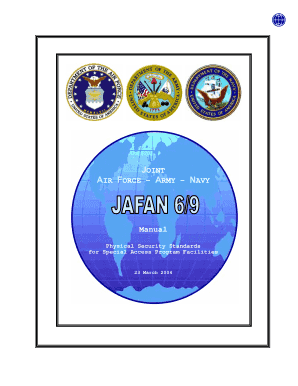
Get Jafan Ffc Form
How it works
-
Open form follow the instructions
-
Easily sign the form with your finger
-
Send filled & signed form or save
How to fill out the Jafan Ffc Form online
Filling out the Jafan Ffc Form online is a straightforward process that requires attention to detail and clarity. This guide will walk you through each section of the form, ensuring you have all the information you need to complete it accurately.
Follow the steps to successfully complete the Jafan Ffc Form online.
- Click the ‘Get Form’ button to obtain the Jafan Ffc Form and open it in your preferred online editor.
- Begin with Section A – General Information. Enter details such as organization name, SAPF identification number, location, and contact information for responsible security personnel.
- In Section B, provide a description of the building's exterior security features, including fencing and lighting. Ensure to include information about guards and their duties if applicable.
- Proceed to Section C where you will outline access control methods for the SAPF, including the use of guard forces and access control devices. Make sure to specify how access is monitored.
- In Section D, describe the construction and security features of door systems, ensuring that you address sound attenuation and any installed hardware.
- Complete Section E, detailing the intrusion detection systems in place, including the types of sensors used and their installation location.
- Move to Section F, where you will specify details regarding telecommunications systems, ensuring proper configuration and security measures are documented.
- Once all information is filled in across the sections, review your entries for clarity and correctness before proceeding to save or print the form.
- Finally, save your changes, and choose to download, print, or securely share the completed form as needed.
Start completing your Jafan Ffc Form online today for a smoother processing experience.
FOSHU stands for Foods for Specified Health Uses in Japan, focused on products that deliver specific health benefits based on scientific evidence. These foods are regulated by the Japanese government to ensure quality and effectiveness. When dealing with FOSHU products, utilizing the Jafan Ffc Form can streamline the process of compliance and market entry.
Industry-leading security and compliance
US Legal Forms protects your data by complying with industry-specific security standards.
-
In businnes since 199725+ years providing professional legal documents.
-
Accredited businessGuarantees that a business meets BBB accreditation standards in the US and Canada.
-
Secured by BraintreeValidated Level 1 PCI DSS compliant payment gateway that accepts most major credit and debit card brands from across the globe.


