Loading
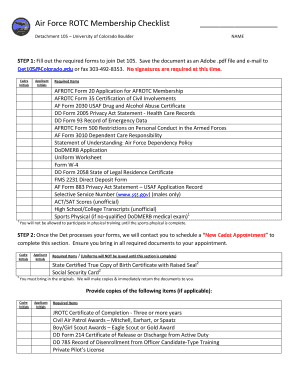
Get Afrotc Form 20
How it works
-
Open form follow the instructions
-
Easily sign the form with your finger
-
Send filled & signed form or save
How to fill out the Afrotc Form 20 online
Filling out the Afrotc Form 20 online is an essential step for those interested in joining the Air Force ROTC program. This guide provides clear, step-by-step instructions to help users complete the form accurately and efficiently.
Follow the steps to successfully complete the Afrotc Form 20.
- Press the ‘Get Form’ button to access the Afrotc Form 20 online, which will open in the appropriate document editor.
- In the first section, enter your personal information including your full name, Social Security Number, gender, date of birth, ethnicity, and place of birth.
- Fill in your college or university details along with your projected graduation date and academic major.
- Provide your permanent mailing address and an emergency contact along with their phone number.
- Indicate your marital status and the number of dependents you have.
- Answer the background experience questions as required, ensuring to provide thorough and truthful responses.
- Review your responses, as some fields may require you to check applicable boxes related to prior military service and other involvements.
- Read and confirm your understanding of the statement of understanding regarding the Air Force ROTC program.
- Complete the oath of allegiance section, providing your signature and the date.
- Once finished, save any changes to the document, and you can download, print, or share the completed Afrotc Form 20.
Complete your documents online today to ensure a smooth application process for the Air Force ROTC program.
Yes, you can quit AFROTC, but it is advisable to understand the repercussions and process involved. If you decide to withdraw, ensure you follow the proper channels and fulfill any obligations specified in your AFROTC Form 20. This form tracks your commitment and any associated benefits, so handle this decision thoughtfully. For specific guidance, consider consulting your program officer.
Industry-leading security and compliance
US Legal Forms protects your data by complying with industry-specific security standards.
-
In businnes since 199725+ years providing professional legal documents.
-
Accredited businessGuarantees that a business meets BBB accreditation standards in the US and Canada.
-
Secured by BraintreeValidated Level 1 PCI DSS compliant payment gateway that accepts most major credit and debit card brands from across the globe.


