Loading
Get Airforceform
How it works
-
Open form follow the instructions
-
Easily sign the form with your finger
-
Send filled & signed form or save
How to fill out the Airforceform online
Filling out the Airforceform is an important step in submitting your innovative ideas for consideration. This guide will walk you through each section of the form, providing clear instructions to ensure a smooth online submission process.
Follow the steps to accurately complete the Airforceform.
- Press the ‘Get Form’ button to obtain the form and open it in the online editor.
- Begin filling out Section 1A, where you will provide your personal information as the primary contact. Enter your name in the format of Last, First, Middle Initial, and your Grade or Rank. Make sure to include your local phone number and your organizational email address.
- For the MIL CIV status, indicate whether you are active or retired. If applicable to you, include your social security number (SSN) for identification purposes but note that its disclosure is voluntary.
- If you have co-submitters, fill out Section 1B with their personal details. This includes the same information as in Section 1A, where you will need the name, SSN, MIL CIV status, email address, and contact information for each co-submitter.
- Proceed to Section 2, starting with the subject of your idea. Clearly describe the idea you are submitting for consideration.
- In the next fields, provide details about the present method and proposed method. Use the provision for continuation sheets if your descriptions exceed the space available.
- Explain the expected benefits of your idea thoroughly, using continuation sheets as necessary to capture all relevant information.
- After completing all fields, review your responses for accuracy. You may then save changes, download, print, or share the completed form as needed.
Start completing your Airforceform online today to ensure your ideas are reviewed!
Filing the form 10IEA pdf requires careful attention to detail, as you'll need to complete the form electronically. Once finished, make sure you review all entries for accuracy. Use the USLegalForms site for instructions on properly submitting your form, ensuring it reaches the correct department.
Industry-leading security and compliance
US Legal Forms protects your data by complying with industry-specific security standards.
-
In businnes since 199725+ years providing professional legal documents.
-
Accredited businessGuarantees that a business meets BBB accreditation standards in the US and Canada.
-
Secured by BraintreeValidated Level 1 PCI DSS compliant payment gateway that accepts most major credit and debit card brands from across the globe.


