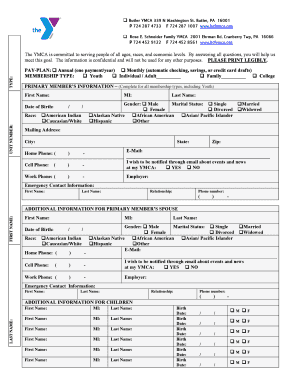
Get Ymca Form Fill
How it works
-
Open form follow the instructions
-
Easily sign the form with your finger
-
Send filled & signed form or save
How to fill out the Ymca Form Fill online
This guide provides a comprehensive overview of how to complete the Ymca Form Fill online. By following these clear instructions, you can ensure that your membership application is filled out accurately and efficiently.
Follow the steps to complete your Ymca Form Fill.
- Click the ‘Get Form’ button to access the Ymca Form Fill and open it in the editor.
- Begin by selecting your pay plan. Choose either the annual payment option or the monthly payment option, indicating preference for automatic drafts from checking, savings, or credit card accounts.
- Fill out the membership type, selecting from options like youth, individual/adult, family, or college, to specify the desired category.
- Provide the primary member’s personal information, including first and last names, middle initial, date of birth, race, and gender. Ensure that all fields are completed legibly.
- Input the primary member's mailing address, phone numbers, email, and emergency contact information, ensuring that the contact preferences are checked accurately.
- If applicable, fill out additional information for the primary member’s spouse and any children by providing their names, birth dates, and other required fields.
- Indicate how you heard about the Ymca by selecting one or more options from the provided list.
- Complete the authorization section for monthly automatic withdrawals, selecting the appropriate payment option and filling in required bank or credit card details.
- Acknowledge the membership agreement, waiver, and code of conduct by signing and dating the provided sections. Ensure that all necessary signatures are collected.
- After ensuring that all sections are accurately filled, save any changes to the form. You can then download, print, or share the completed form as needed.
Start filling out your Ymca Form Fill online today to join and enjoy the benefits of membership.
YMCA stands for the Young Men's Christian Association, a community organization focused on youth development, healthy living, and social responsibility. JC Bose University typically refers to the Jaypee University of Information Technology, named after the renowned Indian physicist Jagdish Chandra Bose. Both institutions aim to foster education and personal growth, and utilizing the YMCA form fill can ease your application journey.
Industry-leading security and compliance
-
In businnes since 199725+ years providing professional legal documents.
-
Accredited businessGuarantees that a business meets BBB accreditation standards in the US and Canada.
-
Secured by BraintreeValidated Level 1 PCI DSS compliant payment gateway that accepts most major credit and debit card brands from across the globe.


