Loading
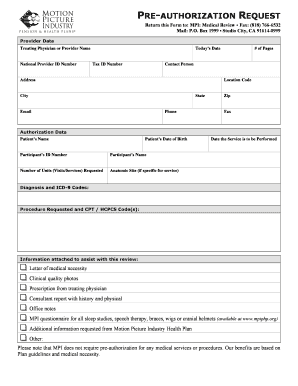
Get 818 766 6532 Form
How it works
-
Open form follow the instructions
-
Easily sign the form with your finger
-
Send filled & signed form or save
How to fill out the 818 766 6532 Form online
The 818 766 6532 Form is essential for submitting pre-authorization requests for medical services. Completing this form accurately ensures timely processing of your request for care.
Follow the steps to successfully complete the online form.
- Click ‘Get Form’ button to obtain the form and open it in the editor.
- Begin by entering the provider data. Fill in the treating physician or provider's name along with their national provider ID number.
- Provide today’s date and the tax ID number associated with the provider.
- Indicate the number of pages this form consists of and include the contact person's name.
- Complete the address section, including location code, city, state, email, phone number, and zip code.
- Move on to the authorization data section. Enter the patient’s name and date of birth.
- Fill in the participant’s ID number and their name, along with the number of units (visits/services) requested.
- Specify the date the service is to be performed and anatomic site if applicable.
- List the diagnosis and ICD-9 codes related to the pre-authorization request.
- Detail the procedure requested by including the CPT/HCPCS code(s).
- Attach any necessary information that may assist in the review, such as a letter of medical necessity, clinical quality photos, or prescriptions.
- Ensure all required documents are enclosed, including office notes and any additional information requested from the Motion Picture Industry Health Plan.
- Upon completing the form, you can save changes, download, print, or share it as needed.
Complete your 818 766 6532 Form online today for efficient processing.
The Bates prefix is specified with at least one letter and up to six letters and sequential numbering with seven digits, starting 0000001, unless otherwise instructed at or prior to time of job commencement. The Lexbe eDiscovery Platform (LEP) does not allow Bates Stamping without a prefix.
Industry-leading security and compliance
US Legal Forms protects your data by complying with industry-specific security standards.
-
In businnes since 199725+ years providing professional legal documents.
-
Accredited businessGuarantees that a business meets BBB accreditation standards in the US and Canada.
-
Secured by BraintreeValidated Level 1 PCI DSS compliant payment gateway that accepts most major credit and debit card brands from across the globe.


