Loading
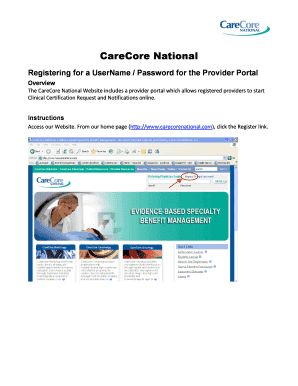
Get Carecore Authorization Form
How it works
-
Open form follow the instructions
-
Easily sign the form with your finger
-
Send filled & signed form or save
How to fill out the Carecore Authorization Form online
This guide provides comprehensive instructions on how to successfully fill out the Carecore Authorization Form online. Follow the steps outlined below to ensure a smooth and efficient experience when submitting your authorization request.
Follow the steps to complete the Carecore Authorization Form online.
- Click the ‘Get Form’ button to obtain the form and open it in your selected application.
- Begin by gathering all necessary information. You will need to collect details about your office, primary contact, and physicians, including names, contact info, and identifiers such as Tax ID or NPI.
- Input your office and user information. Enter the office name, primary contact's name, email address, mailing address, phone number, and fax number. Choose a UserName and password, making sure to follow the specified character limits. Complete the security hint details.
- Enter physician information for each physician you wish to register. This includes their first and last names, Tax ID or NPI, specialties, email addresses, addresses, phone numbers, and fax numbers.
- Select the health plans that the physician is associated with, and provide their assigned provider ID number for each selected health plan. Utilize the 'Find Matches' button to search for the physician in the associated database.
- Validate the physician information by checking the results returned from the database. Ensure accuracy and select the records you wish to save. You may also choose to request further verification if no matches are found.
- After adding all relevant physician records, confirm your UserName and password. Review the active or in-progress status of each physician to understand their registration status.
- Once you have completed the registration, you can save your changes, download, print, or share the form as needed.
Start filling out your Carecore Authorization Form online today for a streamlined submission process.
To send a Carecore Authorization Form to EviCore, you need the specific fax number assigned for your requests. This number may vary based on the state or type of procedure, so it's best to consult your insurer's website or call their support for the correct fax number. Ensuring you have the right contact information can speed up the authorization process.
Industry-leading security and compliance
US Legal Forms protects your data by complying with industry-specific security standards.
-
In businnes since 199725+ years providing professional legal documents.
-
Accredited businessGuarantees that a business meets BBB accreditation standards in the US and Canada.
-
Secured by BraintreeValidated Level 1 PCI DSS compliant payment gateway that accepts most major credit and debit card brands from across the globe.


