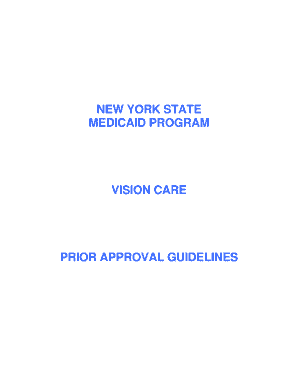
Get Emedme361501 Form
How it works
-
Open form follow the instructions
-
Easily sign the form with your finger
-
Send filled & signed form or save
How to fill out the Emedme361501 Form online
Filling out the Emedme361501 Form correctly is essential for obtaining prior approval for vision care services under the New York State Medicaid Program. This guide will provide step-by-step instructions to help you navigate the form with ease.
Follow the steps to complete the Emedme361501 Form online.
- Click ‘Get Form’ button to obtain the form and open it in the editor.
- In Field 1, indicate the prior approval request type by placing an X in the box labeled eye care.
- For Field 2, enter the order date using the format MM/DD/YYYY. For example, if the order date is October 7, 2005, you would enter 10/07/2005.
- In Field 3, provide the ID or license number. If the prior approval is for dispensing only, enter the prescriber’s MMIS ID number. Use the correct format for NYS or out-of-state license numbers.
- Field 4 requires you to enter the profession code associated with the prescribing provider. Use '060' for ophthalmologist or '056' for optometrist.
- For Field 5, print the last name followed by the first name of the practitioner initiating the order.
- In Field 6, enter the prescriber's address, and include the relevant details in Field 7, which is the provider telephone number.
- Leave Field 8 blank, as a prescriber signature is not required.
- Skip Fields 9 and 10, as these are not needed.
- In Field 11, enter the client’s eight-character alphanumeric Welfare Management System (WMS) ID number.
- Field 12 requires the client’s name, which should be input in last name followed by first name format.
- Complete Field 13 by entering the client’s address and Field 14 with the client’s date of birth in MM/DD/YYYY format.
- In Field 15, enter the client’s telephone number, and for Field 16, mark the appropriate box for the client's gender.
- Field 17 is where you will briefly describe the ocular condition or vision problem, including treatment goals and prognosis.
- Enter your servicing provider ID number in Field 18 and your servicing provider name in Field 19.
- Complete Fields 20 and 21 with the servicing provider’s address and telephone number, respectively.
- Enter a 3-digit location code in Field 22 for correspondence and skip Field 23.
- In Field 24, enter the appropriate five-character procedure or item code.
- Proceed to Field 25 and, if applicable, enter a two-character modifier. Leave Field 26 blank.
- Input the description corresponding to your procedure code in Field 27.
- For Field 28, enter the quantity requested, followed by the total amount in Field 30.
- Finally, for Field 31, enter A1 to identify the review office responsible for processing the request.
- Once all fields are completed, you can save changes, download, print, or share the completed form as needed.
Start filling out the Emedme361501 Form online today to ensure your prior approval request is submitted accurately and on time.
The guidelines for Medicaid in NY are comprehensive and designed to serve residents effectively. These standards cover eligibility, required documentation, and services. The Emedme361501 Form is a significant element of these guidelines, as it aids in fulfilling the necessary criteria for services requiring authorization. Always refer to the latest NY Medicaid guidelines to remain informed.
Industry-leading security and compliance
-
In businnes since 199725+ years providing professional legal documents.
-
Accredited businessGuarantees that a business meets BBB accreditation standards in the US and Canada.
-
Secured by BraintreeValidated Level 1 PCI DSS compliant payment gateway that accepts most major credit and debit card brands from across the globe.


