Loading
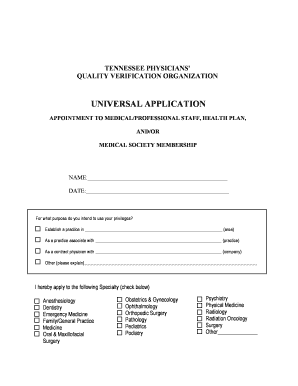
Get Tpqvo
How it works
-
Open form follow the instructions
-
Easily sign the form with your finger
-
Send filled & signed form or save
How to fill out the Tpqvo online
This guide provides comprehensive instructions on filling out the Tpqvo application form for medical or professional appointments and health plan network memberships. By following these steps, users will ensure they provide all necessary information and documentation in a straightforward manner.
Follow the steps to complete the Tpqvo form with ease.
- Click ‘Get Form’ button to access the Tpqvo application form and open it for editing.
- Begin by filling in your personal information, including your first name, last name, contact details, and social security number. Ensure all information is accurate and formatted correctly.
- Indicate your marital status and citizenship status. Include your birth date and place to provide necessary identification details.
- In the practice information section, enter the name of your practice, its primary address, and contact information. Specify your specialty areas and check if your office meets accessibility standards.
- List your medical education background, including institutions attended, degrees conferred, and dates. Ensure clarity by not referring users to outside documents like CVs.
- Detail your internship and residency history. Include information for each program, such as names of institutions and completion dates.
- Provide details on your current licensure, including state, type, and expiration dates. Attach copies of the relevant certifications along with your application.
- Complete the sections on board certifications and professional memberships. Ensure to attach copies of all relevant certifications.
- Review and answer all professional history questions honestly. Provide explanations for any 'yes' answers on a separate sheet.
- After completing all sections, sign and date the application. Ensure that any required supporting documents are attached before submission.
- Submit the completed application by following the provided instructions for emailing, faxing, or mailing. Ensure the application is sent to the correct address.
- Retain a copy of your completed application for your records before final submission.
Complete your Tpqvo application online today to take the next step in your medical career.
To create a mobileprovision file, you will need to access the Apple Developer portal. After logging in, navigate to the Certificates, Identifiers & Profiles section, and follow the prompts to generate a new profile. Utilizing Tpqvo can help in managing your mobile applications more effectively, ensuring smoother deployment and user experience.
Industry-leading security and compliance
US Legal Forms protects your data by complying with industry-specific security standards.
-
In businnes since 199725+ years providing professional legal documents.
-
Accredited businessGuarantees that a business meets BBB accreditation standards in the US and Canada.
-
Secured by BraintreeValidated Level 1 PCI DSS compliant payment gateway that accepts most major credit and debit card brands from across the globe.


