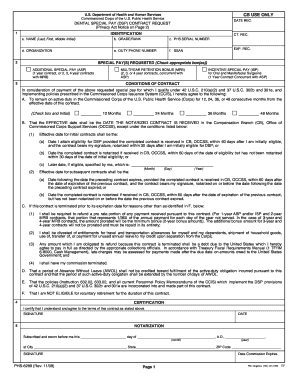
Get Phs 6289 Form
How it works
-
Open form follow the instructions
-
Easily sign the form with your finger
-
Send filled & signed form or save
How to fill out the Phs 6289 Form online
The Phs 6289 form is an essential document for individuals seeking Dental Special Pay (DSP) through the Commissioned Corps of the U.S. Public Health Service. This guide will walk you through each step of filling out the form online, ensuring you provide all necessary information accurately.
Follow the steps to complete the Phs 6289 form online.
- Click the ‘Get Form’ button to access the Phs 6289 form. This action will open the form in your chosen editor, ready for you to input your information.
- In the identification section (1), fill in your name (last, first, and middle initial), grade/rank, PHS serial number, organization, duty phone number, and social security account number (SSAN). Ensure all spellings and numerical entries are correct.
- Move on to special pay(s) requested (2). Check the boxes for the relevant special pay options that apply to your request: Additional Special Pay (ASP), Multiyear Retention Bonus (MRB), or Incentive Special Pay (ISP) for Oral and Maxillofacial Surgeons.
- In the conditions of the contract (3), read each statement carefully. Sign and date to agree to the terms. Initial the box corresponding to the length of active duty you are agreeing to (12, 24, 36, or 48 months).
- Further details may need to be completed regarding the effective date of your contract, including any specific conditions for initial and subsequent contracts. Make sure to provide the correct date formats.
- In the certification section (4), sign and date to certify your understanding of, and agreement to, the terms outlined in the contract.
- The notarization section (5) requires the form to be signed in front of a notary. Fill in the necessary details and have the notary complete their section.
- Complete the supervisor certification (6) and operating division/program certification (7) sections. These require additional signatures and dates from your supervisors to validate your eligibility.
- Review the entire form for any errors or omissions. Make corrections as necessary to ensure all information is complete and accurate.
- Finally, save your changes. You may have the option to download, print, or share the completed form as needed.
Start filling out the Phs 6289 form online today to ensure your eligibility for Dental Special Pay.
PHS stands for Public Health Service, a crucial entity in maintaining public health standards. When reviewing documents like the Phs 6289 Form, recognizing this abbreviation is vital for understanding legal health requirements. This background can help individuals make informed decisions about their health documentation. Platforms like uslegalforms offer support to ensure you have the right tools for compliance.
Industry-leading security and compliance
-
In businnes since 199725+ years providing professional legal documents.
-
Accredited businessGuarantees that a business meets BBB accreditation standards in the US and Canada.
-
Secured by BraintreeValidated Level 1 PCI DSS compliant payment gateway that accepts most major credit and debit card brands from across the globe.


