Loading
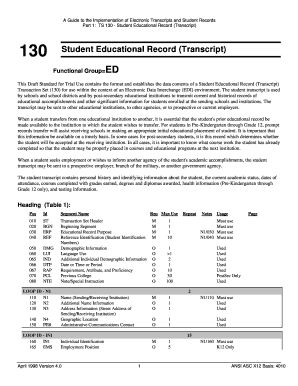
Get Transcript Layout
How it works
-
Open form follow the instructions
-
Easily sign the form with your finger
-
Send filled & signed form or save
How to fill out the Transcript Layout online
Filling out the Transcript Layout online is a crucial step for schools and educational institutions to convey student records accurately. This guide will walk you through each section and field of the form, ensuring a smooth and efficient completion process.
Follow the steps to successfully fill out the Transcript Layout.
- Click ‘Get Form’ button to access the Transcript Layout form in the editor.
- Begin by filling out the Transaction Set Header section, including the Transaction Set Identifier Code and Transaction Set Control Number.
- In the Beginning Segment, specify the Transaction Set Purpose Code to indicate the purpose of the transaction.
- Complete the Educational Record Purpose section by selecting the appropriate Transaction Type Code and Status Reason Code.
- Fill in the Reference Identification section, ensuring that the correct identification numbers are entered.
- Provide Demographic Information by including the student's birth date and gender, among other details.
- Use the Language Use section to specify the languages spoken by the student and their proficiency level.
- In the Academic Status section, include information about awarded degrees, academic honors, and other relevant academic achievements.
- Complete the Course Records section, detailing the courses taken and grades received.
- Finally, review all entries for accuracy, then save changes. You may download, print, or share the completed form.
Get started by filling out your Transcript Layout online today.
Yes, ChatGPT can assist in cleaning up a transcript by refining language, correcting errors, and formatting it into a more polished Transcript Layout. By leveraging artificial intelligence, you can achieve a clearer and more professional appearance for your transcript without extensive manual effort.
Industry-leading security and compliance
US Legal Forms protects your data by complying with industry-specific security standards.
-
In businnes since 199725+ years providing professional legal documents.
-
Accredited businessGuarantees that a business meets BBB accreditation standards in the US and Canada.
-
Secured by BraintreeValidated Level 1 PCI DSS compliant payment gateway that accepts most major credit and debit card brands from across the globe.


